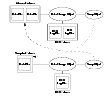|
|
< Previous | Next > |
| Product: Volume Manager Guides | |
| Manual: Volume Manager 4.1 Administrator's Guide | |
FastResyncThe FastResync feature (previously called Fast Mirror Resynchronization or FMR) performs quick and efficient resynchronization of stale mirrors (a mirror that is not synchronized). This increases the efficiency of the VxVM snapshot mechanism, and improves the performance of operations such as backup and decision support applications. Typically, these operations require that the volume is quiescent, and that they are not impeded by updates to the volume by other activities on the system. To achieve these goals, the snapshot mechanism in VxVM creates an exact copy of a primary volume at an instant in time. After a snapshot is taken, it can be accessed independently of the volume from which it was taken. In a clustered VxVM environment with shared access to storage, it is possible to eliminate the resource contention and performance overhead of using a snapshot simply by accessing it from a different node. For details of how to enable FastResync on a per-volume basis, see Enabling FastResync on a Volume. FastResync EnhancementsFastResync provides two fundamental enhancements to VxVM:
Once FastResync has been enabled on a volume, it does not alter how you administer mirrors. The only visible effect is that repair operations conclude more quickly. Non-Persistent FastResyncNon-Persistent FastResync allocates its change maps in memory. If Non-Persistent FastResync is enabled, a separate FastResync map is kept for the original volume and for each snapshot volume. Unlike a dirty region log (DRL), they do not reside on disk nor in persistent store. This has the advantage that updates to the FastResync map have little impact on I/O performance, as no disk updates needed to be performed. However, if a system is rebooted, the information in the map is lost, so a full resynchronization is required on snapback. This limitation can be overcome for volumes in cluster-shareable disk groups, provided that at least one of the nodes in the cluster remained running to preserve the FastResync map in its memory. However, a node crash in a High Availability (HA) environment requires the full resynchronization of a mirror when it is reattached to its parent volume. How Non-Persistent FastResync Works with SnapshotsThe snapshot feature of VxVM takes advantage of FastResync change tracking to record updates to the original volume after a snapshot plex is created. After a snapshot is taken, the snapback option is used to reattach the snapshot plex. Provided that FastResync is enabled on a volume before the snapshot is taken, and that it is not disabled at any time before the snapshot is reattached, the changes that FastResync records are used to resynchronize the volume during the snapback. This considerably reduces the time needed to resynchronize the volume. Non-Persistent FastResync uses a map in memory to implement change tracking. Each bit in the map represents a contiguous number of blocks in a volume's address space. The default size of the map is 4 blocks. The kernel tunable vol_fmr_logsz can be used to limit the maximum size in blocks of the map as described on Tunable Parameters. Persistent FastResyncUnlike Non-Persistent FastResync, Persistent FastResync keeps the FastResync maps on disk so that they can survive system reboots, system crashes and cluster crashes. Persistent FastResync can also track the association between volumes and their snapshot volumes after they are moved into different disk groups. When the disk groups are rejoined, this allows the snapshot plexes to be quickly resynchronized. This ability is not supported by Non-Persistent FastResync. See Reorganizing the Contents of Disk Groups for details. If Persistent FastResync is enabled on a volume or on a snapshot volume, a data change object (DCO) and a DCO volume are associated with the volume. DCO Volume VersioningThe internal layout of the DCO volume changed in VxVM 4.0 to support new features such as full-sized and space-optimized instant snapshots. Because the DCO volume layout is versioned, VxVM software continues to support the version 0 layout for legacy volumes. However, you must configure a volume to have a version 20 DCO volume if you want to take instant snapshots of the volume. Future releases of VERITAS Volume Manager may introduce new versions of the DCO volume layout. See Determining the DCO Version Number for a description of how to find out the version number of a DCO that is associated with a volume. Version 0 DCO Volume LayoutIn VxVM releases 3.2 and 3.5, the DCO object only managed information about the FastResync maps. These maps track writes to the original volume and to each of up to 32 snapshot volumes since the last snapshot operation. Each plex of the DCO volume on disk holds 33 maps, each of which is 4 blocks in size by default. Persistent FastResync uses the maps in a version 0 DCO volume on disk to implement change tracking. As for Non-Persistent FastResync, each bit in the map represents a region (a contiguous number of blocks) in a volume's address space. The size of each map can be changed by specifying the dcolen attribute to the vxassist command when the volume is created. The default value of dcolen is 132 1024-byte blocks (the plex contains 33 maps, each of length 4 blocks). To use a larger map size, multiply the desired map size by 33 to calculate the value of dcolen that you need to specify. For example, to use an 8-block map, you would specify dcolen=264. The maximum possible map size is 64 blocks, which corresponds to a dcolen value of 2112 blocks. Only traditional (third-mirror) volume snapshots that are administered using the vxassist command are supported for the version 0 DCO volume layout. Full-sized and space-optimized instant snapshots are not supported. Version 20 DCO Volume LayoutIn VxVM 4.0 and later releases, the DCO object is used not only to manage the FastResync maps, but also to manage DRL recovery maps (see Dirty Region Logging (DRL)) and special maps called copymaps that allow instant snapshot operations to resume correctly following a system crash. Each bit in a map represents a region (a contiguous number of blocks) in a volume's address space. A region represents the smallest portion of a volume for which changes are recorded in a map. A write to a single byte of storage anywhere within a region is treated in the same way as a write to the entire region. The layout of a version 20 DCO volume includes an accumulator that stores the DRL map and a per-region state map for the volume, plus 32 per-volume maps (by default) including a DRL recovery map, and a map for tracking detaches that are initiated by the kernel due to I/O error. The remaining 30 per-volume maps (by default) are used either for tracking writes to snapshots, or as copymaps. The size of the DCO volume is determined by the size of the regions that are tracked, and by the number of per-volume maps. Both the region size and the number of per-volume maps in a DCO volume may be configured when a volume is prepared for use with snapshots. The region size must be a power of 2 and be greater than or equal to 16KB. As the accumulator is approximately 3 times the size of a per-volume map, the size of each plex in the DCO volume can be estimated from this formula: DCO_plex_size = ( 3 + number_of_per-volume_maps ) * map_size where the size of each map in bytes is: map_size = 512 + ( volume_size / ( region_size * 8 )) rounded up to the nearest multiple of 8KB. Note that each map includes a 512-byte header. For the default number of 32 per-volume maps and region size of 64KB, a 10GB volume requires a map size of 24KB, and so each plex in the DCO volume requires 840KB of storage. How Persistent FastResync Works with SnapshotsPersistent FastResync uses a map in a DCO volume on disk to implement change tracking. As for Non-Persistent FastResync, each bit in the map represents a contiguous number of blocks in a volume's address space. Mirrored Volume with Persistent FastResync Enabled shows an example of a mirrored volume with two plexes on which Persistent FastResync is enabled. Associated with the volume are a DCO object and a DCO volume with two plexes. Mirrored Volume with Persistent FastResync Enabled Click the thumbnail above to view full-sized image. To create a traditional third-mirror snapshot or an instant (copy-on-write) snapshot, the vxassist snapstart or vxsnap make operation respectively is performed on the volume. This sets up a snapshot plex in the volume and associates a disabled DCO plex with it, as shown in Mirrored Volume After Completion of a snapstart Operation. Mirrored Volume After Completion of a snapstart Operation Click the thumbnail above to view full-sized image. Multiple snapshot plexes and associated DCO plexes may be created in the volume by re-running the vxassist snapstart command for traditional snapshots, or the vxsnap make command for space-optimized snapshots. You can create up to a total of 32 plexes (data and log) in a volume. A traditional snapshot volume is created from a snapshot plex by running the vxassist snapshot operation on the volume. For instant snapshots, however, the vxsnap make command makes an instant snapshot volume immediately available for use. There is no need to run an additional command. As illustrated in Mirrored Volume and Snapshot Volume After Completion of a snapshot Operation, creation of the snapshot volume also sets up a DCO object and a DCO volume for the snapshot volume. This DCO volume contains the single DCO plex that was associated with the snapshot plex. If two snapshot plexes were taken to form the snapshot volume, the DCO volume would contain two plexes. For instant space-optimized snapshots, the DCO object and DCO volume are associated with a snapshot volume that is created on a cache object and not on a VM disk. Associated with both the original volume and the snapshot volume are snap objects. The snap object for the original volume points to the snapshot volume, and the snap object for the snapshot volume points to the original volume. This allows VxVM to track the relationship between volumes and their snapshots even if they are moved into different disk groups. The snap objects in the original volume and snapshot volume are automatically deleted in the following circumstances:
See Administering Volume Snapshots, and the vxsnap(1M) and vxassist(1M) manual pages for more information. Mirrored Volume and Snapshot Volume After Completion of a snapshot Operation Click the thumbnail above to view full-sized image. Effect of Growing a Volume on the FastResync MapIt is possible to grow the replica volume, or the original volume, and still use FastResync. According to the DCO volume layout, growing the volume has different effects on the map that FastResync uses to track changes to the original volume:
In either case, the part of the map that corresponds to the grown area of the volume is marked as "dirty" so that this area is resynchronized. The snapback operation fails if it attempts to create an incomplete snapshot plex. In such cases, you must grow the replica volume, or the original volume, before invoking any of the commands vxsnap reattach, vxsnap restore, or vxassist snapback. Growing the two volumes separately can lead to a snapshot that shares physical disks with another mirror in the volume. To prevent this, grow the volume after the snapback command is complete. FastResync LimitationsThe following limitations apply to FastResync:
|
| ^ Return to Top | < Previous | Next > |
| Product: Volume Manager Guides | |
| Manual: Volume Manager 4.1 Administrator's Guide | |
|
VERITAS Software Corporation
www.veritas.com |