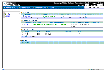Viewing RDS Information
Use the RDS view to get detailed information about a selected Replicated Data Set (RDS).
Using the RDS View
To display the RDS view from any VRW view, click on the RDS name. For example, click the RDS name hr_rvg, to display the RDS view for hr_rvg. The RDS view looks like this:
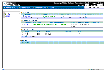
Click the thumbnail above to view full-sized image.
Information Displayed in the RDS View
The upper region of the view shows the following:
- The links Summary of RDSs, About, Logout, Support, and Help, as described in Using Links in the VRW Views.
- Profiles and Hosts drop-down lists, for managing multiple hosts, as described in Selecting Hosts.
- The type of view and the name of the RDS displays in the top-right corner, below the navigation links.
- The menu bar in the RDS view provides options to start the VVR tasks, which enable you to configure and administer the RDS. For details, see Menus Available from the RDS and RVG Views.
The lower region is divided into a left and right pane.
- The left pane displays a condensed summary view of all RDSs present on the selected hosts. The Primary and Secondary of each RDS is also displayed. Note that these are navigation links.
- The right pane displays the following details for the selected RDS:
Primary
|
Displays the following information about the Primary RVG:
Primary: the name of the Primary host.
State: the RVG state.
Disk Group: the name of the Primary disk group.
Checkpoints: the total number of checkpoints created on the Primary.
Replication Log: the name of the Primary SRL, the size of the SRL, the layout of the SRL, and the number of mirrors.
If the Primary is not present in the RDS, the information about the Secondary RVG is displayed.
|
Replication Status
|
Displays the status-related information of each Secondary in the selected RDS. This section displays the following information:
Secondary: the Secondary host name.
Data status: the data status. See Secondary RVG Data Status.
Replication status: the replication status. See Replication Status.
Logging to: indicates whether the SRL or DCM is currently in use (with respect to the Secondary), the number of writes by which the Secondary is behind, percentage of SRL used.
Current mode: shows the replication mode.
Checkpoints: the total number of checkpoints created on the RLINK.
|
Data Volumes
|
Displays the data volumes associated with the Primary RVG or the Secondary RVG, if the Primary RVG is not present in the selected RDS. This section lists the following information for each data volume:
Name: Name of the data volume.
Size: Size of the data volume.
Layout: Layout of the data volume.
Mirrors: Number of mirrors of the data volume.
DCM: Yes or No depending on whether a DCM is associated to the data volume.
The total size of all data volumes in the RVG is displayed in the last row of the table.
|
Alerts
|
Displays alert messages for this RDS. For example, an alert message displays when there is some configuration error in the RDS.
|
|