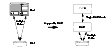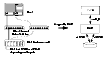|
|
< Previous | Next > |
| Product: Volume Manager Guides | |
| Manual: Volume Manager 4.1 Administrator's Guide | |
How DMP WorksMultiported disk arrays can be connected to host systems through multiple paths. To detect the various paths to a disk, DMP uses a mechanism that is specific to each supported array type. DMP can also differentiate between different enclosures of a supported array type that are connected to the same host system. See Discovering and Configuring Newly Added Disk Devices for a description of how to make newly added disk hardware known to a host system. The multipathing policy used by DMP depends on the characteristics of the disk array:
In implicit failover mode (or autotrespass mode), an A/P array automatically fails over by scheduling I/O to the secondary (passive) path on a separate controller if the primary path fails. This passive port is not used for I/O until the active port fails. In A/P arrays, path failover can occur for a single LUN if I/O fails on the primary path. For Active/Passive arrays with LUN group failover (A/PG arrays), a group of LUNs that are connected through a controller is treated as a single failover entity. Unlike A/P arrays, failover occurs at the controller level, and not for individual LUNs. The primary and secondary controller are each connected to a separate group of LUNs. If a single LUN in the primary controller's LUN group fails, all LUNs in that group fail over to the secondary controller. Active/Passive arrays in explicit failover mode (or non-autotrespass mode) are termed A/PF arrays. DMP issues the appropriate low-level command to make the LUNs fail over to the secondary path. A/P-C, A/PF-C and A/PG-C arrays are variants of the A/P, AP/F and A/PG array types that support concurrent I/O and load balancing by having multiple primary paths into a controller. This functionality is provided by a controller with multiple ports, or by the insertion of a SAN hub or switch between an array and a controller. Failover to the secondary (passive) path occurs only if all the active primary paths fail. VxVM uses DMP metanodes (DMP nodes) to access disk devices connected to the system. For each disk in a supported array, DMP maps one node to the set of paths that are connected to the disk. Additionally, DMP associates the appropriate multipathing policy for the disk array with the node. For disks in an unsupported array, DMP maps a separate node to each path that is connected to a disk. The raw and block devices for the nodes are created in the directories /dev/vx/rdmp and /dev/vx/dmp respectively. See the figure, How DMP Represents Multiple Physical Paths to a Disk as One Node, for an illustration of how DMP sets up a node for a disk in a supported disk array. How DMP Represents Multiple Physical Paths to a Disk as One Node Click the thumbnail above to view full-sized image. As described in Enclosure-Based Naming, VxVM implements a disk device naming scheme that allows you to recognize to which array a disk belongs. The figure, Example of Multipathing for a Disk Enclosure in a SAN Environment, shows that two paths, c1t99d0 and c2t99d0, exist to a single disk in the enclosure, but VxVM uses the single DMP node, enc0_0, to access it. Example of Multipathing for a Disk Enclosure in a SAN Environment Click the thumbnail above to view full-sized image. See Changing the Disk-Naming Scheme for details of how to change the naming scheme that VxVM uses for disk devices. See Discovering and Configuring Newly Added Disk Devices for a description of how to make newly added disk hardware known to a host system. Path Failover MechanismThe DMP feature of VxVM enhances system reliability when used with multiported disk arrays. In the event of the loss of one connection to the disk array, DMP automatically selects the next available I/O path for I/O requests dynamically without action from the administrator. DMP is also informed when you repair or restore a connection, and when you add or remove devices after the system has been fully booted (provided that the operating system recognizes the devices correctly). Load BalancingBy default, DMP uses the balanced path mechanism to provide load balancing across paths for Active/Active, A/P-C, A/PF-C and A/PG-C disk arrays. Load balancing maximizes I/O throughput by using the total bandwidth of all available paths. Sequential I/O starting within a certain range is sent down the same path in order to benefit from disk track caching. Large sequential I/O that does not fall within the range is distributed across the available paths to reduce the overhead on any one path. For Active/Passive disk arrays, I/O is sent down the primary path. If the primary path fails, I/O is switched over to the other available primary paths or secondary paths. As the continuous transfer of ownership of LUNs from one controller to another results in severe I/O slowdown, load balancing across paths is not performed for Active/Passive disk arrays unless they support concurrent I/O. For A/P-C, A/PF-C and A/PG-C arrays, load balancing is performed across all the currently active paths as is done for Active/Active arrays. You can use the vxdmpadm command to change the I/O policy for the paths to an enclosure or disk array as described in Specifying the I/O Policy. DMP in a Clustered EnvironmentIn a clustered environment where Active/Passive type disk arrays are shared by multiple hosts, all nodes in the cluster must access the disk via the same physical path. Accessing a disk via multiple paths simultaneously can severely degrade I/O performance (sometimes referred to as the ping-pong effect). Path failover on a single cluster node is also coordinated across the cluster so that all the nodes continue to share the same physical path. Prior to release 4.1 of VxVM, the clustering and DMP features could not handle automatic failback in A/P arrays when a path was restored, and did not support failback for explicit failover mode arrays. Failback could only be implemented manually by running the vxdctl enable command on each cluster node after the path failure had been corrected. In release 4.1, failback is now an automatic cluster-wide operation that is coordinated by the master node. Automatic failback in explicit failover mode arrays is also handled by issuing the appropriate low-level command. If required, this feature can be disabled by selecting the "no failback" option that is defined in the array policy module (APM) for an array. For Active/Active type disk arrays, any disk can be simultaneously accessed through all available physical paths to it. In a clustered environment, the nodes do not all need to access a disk via the same physical path. Enabling or Disabling Controllers with Shared Disk GroupsVxVM does not allow enabling or disabling of controllers connected to a disk that is part of a shared VERITAS Volume Manager disk group. For example, consider a disk array, containing all or part of a shared disk group, that is connected through a controller on each of the cluster nodes. In such a situation, the vxdmpadm enable and disable operations fail when applied to the controller on any of the nodes, and the following error message is displayed: VxVM vxio ERROR V-5-1-3490 Operation not supported for shared disk arrays. |
| ^ Return to Top | < Previous | Next > |
| Product: Volume Manager Guides | |
| Manual: Volume Manager 4.1 Administrator's Guide | |
|
VERITAS Software Corporation
www.veritas.com |