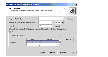|
|
< Previous | Next > |
| Product: Volume Replicator Guides | |
| Manual: Volume Replicator Advisor 4.1 User's Guide | |
Collecting the Sample of Data on SolarisVRAdvisor can be used to collect and analyze a sample of data. You can collect data using the VRAdvisor wizard or the vxstat or iostat commands. To use VRAdvisor to collect data, you must install VRAdvisor on your system. If you do not plan to install VRAdvisor on your system, and VxVM is installed, you can use the vxstat command to collect data. If you do not have VRAdvisor or VxVM installed, you can use the iostat command to collect data. Before collecting data, be sure the locale for your system is set to one of the supported locales. For details, see Supported Locales. On Solaris, collect the sample of data using one of the following methods:
You can also collect the sample of data using the command line interface provided by VRAdvisor. For more information, see Command-Line Interface. Supported LocalesVRAdvisor requires the data to be collected in a supported locale. Before using any of the methods for collecting data, set the locale to a supported locale. For Solaris, VRAdvisor supports the following locales: C en_US.UTF-8 ios_8859_1 ja ja_JP.PCK ja_JP.UTF-8 ja_JP.eucJP Any of the methods of data collection include a date stamp with each sample of data. When you use VRAdvisor to analyze the sample data file, VRAdvisor uses the date stamp to determine the data collection interval. To enable VRAdvisor to automatically determine the data collection interval, the date must be displayed in one of the following formats. Date formats for English locales: Fri Oct 1 14:37:13 2004 Fri Oct 1 14:37:13 PDT 2004 Friday October 1 17:37:13 PDT 2004 Date formats for Japanese locales: Click the thumbnail above to view full-sized image. If VRAdvisor cannot determine the data collection interval, it prompts you to specify the data interval. Collecting Data Using the VRAdvisor Wizard
After the data collection completes, the file specified by Sample Data File Name contains the sample of data in a format that can be used for analysis by VRAdvisor. To proceed, see Analyzing the Sample of Data. Collecting Data Using the vxstat CommandIf you do not want to install VRAdvisor and VxVM is installed on your system, use the vxstat command to collect data.
After the data collection completes, the file filename (for example, vra_in) contains the sample of data in the vxstat format, which can be used for analysis by VRAdvisor. To proceed, see Analyzing the Sample of Data. Collecting Data Using the iostat Command
After the data collection completes, the file filename (for example, vra_in) contains the sample of data in the iostat format, which can be used for analysis by VRAdvisor. To proceed, see Analyzing the Sample of Data. |
| ^ Return to Top | < Previous | Next > |
| Product: Volume Replicator Guides | |
| Manual: Volume Replicator Advisor 4.1 User's Guide | |
|
VERITAS Software Corporation
www.veritas.com |