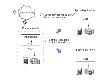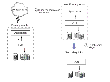|
|
< Previous | Next > |
| Product: Volume Replicator Guides | |
| Manual: Volume Replicator 4.1 Administrator's Guide | |
Taking Over from an Original PrimaryThe takeover procedure involves transferring the Primary role from an original Primary to a Secondary. When the original Primary fails or is destroyed because of a disaster, the takeover procedure enables you to convert a consistent Secondary to a Primary. The takeover of a Primary role by a Secondary is useful when the Primary experiences unscheduled downtimes or is destroyed because of a disaster. In the following illustration, the Primary seattle is replicating to the Secondary hosts london and tokyo when disaster strikes the Primary seattle. The Secondary london has been identified as the Secondary for takeover and will become the New Primary after the takeover is complete. Click the thumbnail above to view full-sized image. After the takeover is complete, the Secondary london becomes the new Primary. If you had already created RLINKs between london and tokyo when setting up replication, you do not need to manually reconfigure the additional Secondary tokyo as a part of the RDS. It will automatically be added as a Secondary of the new Primary london. You must then synchronize tokyo with the new Primary london and start replication. Click the thumbnail above to view full-sized image. VVR provides the vradmin takeover command to transfer the Primary role from an original Primary to a Secondary. This command can be run from the Secondary host only when the Primary is not reachable from the Secondary on which the takeover command is to be run. Upon successful completion of the takeover, the Secondary becomes the Primary. VVR displays an error message if you enter the vradmin takeover command on the Primary. For configurations with multiple Secondaries, you can use the vxrlink updates command to find the most suitable replacement for the failed Primary. For more information, see Identifying the Most Up-to-Date Secondary. Important Notes About Taking Over from an Original Primary
To preserve the data that was not replicated to the Secondary before the Primary became unusable, we recommend that you take a snapshot of the Primary data volumes before starting takeover with fast failback synchronization. The applications can later be started from the snapshot and you can apply the transactions or files that did not get replicated, to the active data. The vradmin takeover command performs the following functions on the RDS to which the original Primary belongs:
About Fast FailbackThe applications are started on the new Primary after the takeover is complete. The fast failback feature uses failback logging for incremental synchronization of the original Primary with the new Primary. Fast failback works by keeping track of the incoming writes to the new Primary and the writes to the original Primary that did not reach the Secondary before the original Primary failed. Based on the tracked writes, data can be transferred to the original Primary after it recovers. This eliminates the need to completely resynchronize the original Primary with the new Primary after the original Primary recovers; only the changed blocks are resynchronized. Fast failback uses DCMs on the new Primary to track the changed blocks. To enable fast failback, each data volume on the Secondary must have an associated DCM. The takeover command enables fast failback on the new Primary by activating the DCM. The DCM is later used to synchronize the data volumes on the original Primary with the data volumes on the new Primary. When the original Primary recovers, it needs to be synchronized with the new Primary by playing back the DCM on the new Primary. To receive the missing updates, the original Primary must first be converted to a Secondary. The new Primary can then begin DCM playback to the original Primary. This process can be initiated automatically upon recovery of the original Primary by using the -autofb option to the takeover command, or it can be initiated manually at some later time by using the vradmin fbsync command. When you use the -autofb option with the vradmin takeover command, it automatically synchronizes the original Primary when it becomes available. The -autofb option converts the original Primary to a Secondary after it comes up and also uses the DCM to synchronize the data volumes on the original Primary using fast failback. The -autofb option can be used only if each Secondary data volume has an associated DCM. If you prefer not to have the original Primary automatically converted to a secondary upon reboot, the process can be performed manually using the vradmin fbsync command. To change the role from Secondary to Primary without enabling fast failback, use the -N option with the vradmin takeover command. Use the -N option if you are sure that the original Primary will not recover or if most of the data on the Primary is going to change while the Primary is down. When performing vradmin takeover with the -N option the command automatically detaches the RLINKs from the old Primary to the new Primary. This requires either difference-based synchronization (vradmin syncrvg) or full synchronization of the data volumes on the original Primary. To take over from the Primary RVG hr_rvg on host seattle to the Secondary RVG hr_rvg on host london, make sure that the data volumes on the Secondary have associated DCMs. Use the following command to check that the LOGONLY attribute is set for the data volumes: # vxprint -g hrdg -ht hr_rvg We recommend that you use the fast failback synchronization method to synchronize the original Primary with the new Primary. For details, see Failing Back Using Fast Failback Synchronization. For an RDS with multiple Secondaries, after take over, VVR automatically reconfigures any additional Secondaries as Secondaries of the new Primary, if RLINKs had been created between the Secondaries. Otherwise, you must manually reconfigure them. For more information, see Example 2---Taking Over from an Original Primary in a Setup with Multiple Secondaries. To take over an original Primary with fast failback enabled (default), issue the following command on the Secondary that is to take over the Primary role: # vradmin -g diskgroup takeover local_rvgname The argument diskgroup is the disk group on the local host. The argument local_rvgname is the name of the RVG on the local host. Example 1---Taking Over from an Original PrimaryIn this example the Primary host seattle has failed. This example explains how to take over from the original Primary host seattle to the Secondary host london. The Secondary host london is converted to the new Primary. The disk group name is hrdg. To take over from the Primary seattle to Secondary RVG hr_rvg on host london:
Example 2---Taking Over from an Original Primary in a Setup with Multiple SecondariesWe recommend that you create RLINKs between the hosts london and tokyo when setting up the RDS. In this example the Primary host seattle has failed. The example explains how to take over from the original Primary host seattle to the Secondary host london. This example also explains how to start replication from the new Primary london to the additional Secondary tokyo.
|
| ^ Return to Top | < Previous | Next > |
| Product: Volume Replicator Guides | |
| Manual: Volume Replicator 4.1 Administrator's Guide | |
|
VERITAS Software Corporation
www.veritas.com |