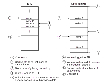Understanding Checkpoints
VVR checkpoints are user-defined markers in the SRL. Each checkpoint has a start (checkstart) and an end (checkend). Checkpoints are used to perform the following tasks:
- Synchronizing the Secondary while the Primary application is active
- Restoring the Secondary data volumes
The Secondary data volumes must be synchronized with the Primary data volumes before replication can start: that is, after adding a Secondary to the RDS, after a Secondary data volume error, or after SRL overflow. VVR enables you to synchronize the Secondary data volumes while the application is active on the Primary. If you use the automatic synchronization feature of VVR to synchronize the Secondary data volumes over the network, VVR ensures that the Secondary data volumes are consistent and up-to-date when the synchronization process completes. However, you can also synchronize the Secondary data volumes by performing a backup of the Primary data volumes and applying it on Secondary or by copying the data over the network using the VVR vradmin command or any other utility. If the Primary application is active during the synchronization process, the Secondary data volumes are inconsistent and not up-to-date when the synchronization is complete.
Typically, a backup or synchronization utility performs sequential reads starting with the first block of the volume until it reaches the last block of the volume and transfers those blocks either to tape or over the network. If the Primary application is active during this process, some Primary data volume blocks might have changed while the data volumes are read sequentially. It is likely that the application changes several blocks, some of which are read by the synchronization process before they were changed and some after they were changed. This results in the Secondary data volumes being inconsistent and not completely up-to-date at the end of the synchronization process.
To make the Secondary consistent and up-to-date, VVR must transfer in order all the blocks that changed during the synchronization process. In a VVR environment, all writes to the Primary data volumes are logged to the SRL; therefore, VVR can transfer the writes that occurred during the synchronization to the Secondary. To do this, VVR must know the start and end of the synchronization process. VVR checkpoints are used to indicate this start position (checkstart) and end position (checkend) in the SRL.
Because the checkpoint information is stored in the SRL, checkpoints become invalid when the SRL wraps around. The same checkpoint and tape backups can be used to synchronize the data volumes on multiple Secondary hosts if the checkpoint remains valid.
VVR enables you to create a maximum of forty-six checkpoints. If the number of checkpoints exceeds this number VVR displays an error message asking you to delete the earlier checkpoints. You can selectively delete the required checkpoints.
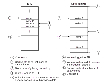
Click the thumbnail above to view full-sized image.
As shown in the illustration in this section, a backup utility may copy previous contents of the blocks corresponding to Write 3 (event 5) but copy updated contents of block corresponding to Write 4 (event 7). However, as shown in the illustration, VVR logs all the writes to the SRL (events 4 and 6). Note that a checkstart was performed (event 1) before the backup was started (event 2) and a checkend was performed (event 9) after the backup was completed (event 8). On starting replication with this checkpoint after the synchronization is complete, VVR can transfer all the writes between checkstart and checkend and make the Secondary data volumes up-to-date and consistent.
|