Release 9.2 for Windows
Part Number A95496-01
Home |
Book List |
Contents |
Index |
 Master Index |
 Feedback |
| Oracle Services for Microsoft Transaction Server Developer's Guide Release 9.2 for Windows Part Number A95496-01 |
|
This chapter provides Microsoft Transaction Server performance tuning information:
This chapter contains these topics:
You can improve performance when you optimize the programming methods. Placing all code for a given transaction into one component object model (COM) component means you do not mark that component as transactional. This eliminates the overhead of going through Microsoft Transaction Server.
You can then use the Oracle commit or rollback functions to control that transaction in the component. If you are using the Oracle Call Interface (OCI), you can still use ORAMTSSvcGet(), but you can also use the ORAMTS_CFLG_NOIMPLICIT flag. If you are updating across two or more Oracle database servers, use database links and connect to one database from the COM component.
| See Also:
"OCI Integration with Microsoft Transaction Server Overview" for more information about using |
When a COM component ends a session with the database server, the connection by default does not immediately terminate. Instead, the connection remains idle in a connection pool, where it is available for reuse by another COM component attempting a new connection to the database server.
The idle period during which a connection is reusable reduces the resource costs associated with opening a new connection. The amount of time that the connection remains idle and available in the connection pool is determined by several registry parameter settings. You can modify these parameters on the computers on which the client Microsoft Transaction Server components are installed.
Figure 6-1 identifies the connection pool locations and the registry parameters associated with the client side pool.
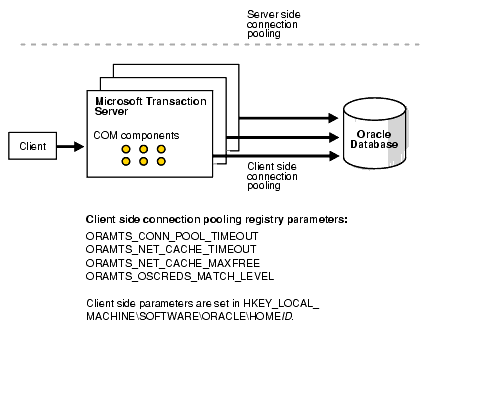
Table 6-1 describes the connection pool registry parameters.
If transaction requests are timing out before completing, the transaction timeout parameter may be set too low. Increase the transaction timeout parameter to ensure that transactions have enough time to complete.
To increase the transaction timeout parameter on Windows NT:
The Microsoft Management Console appears.
A menu appears with several options.
The My Computer Properties dialog box appears.
Text description of the illustration mts13.gif
The transaction timeout value is increased. For most environments, 60 seconds may be enough. However, if the transaction is competing with numerous concurrent transactions, this value may be too low.
| See Also:
Appendix A, "Using Oracle Services for Microsoft Transaction Server on Windows 2000" for information on increasing the transaction timeout parameter on Windows 2000 |
You may need to modify several initialization parameters to use the database server with Microsoft Transaction Server. The values to which to set these parameters are based upon the database workload environment.
To verify initialization parameter file values:
SYSDBA privileges.C:\> sqlplus /NOLOG
SYSDBA:SQL> CONNECT / AS SYSDBA
SESSIONS parameter:SQL> SHOW PARAMETER SESSIONS
PROCESSES parameter:SQL> SHOW PARAMETER PROCESSES
The current settings for both parameters are typically appropriate for running the Microsoft application demo. For creating and deploying COM-based applications, the values to which to set these parameters depend upon the anticipated workload for the database environment. For example, if you anticipate 100 concurrent connections to the database server, consider setting both values to 200 to account for any system overload. Ensure that you do not set these parameters too high, because they are resource-intensive. See Oracle9i Database Reference for information about these parameters.
To set initialization parameters:
| If Using An... | Go to... |
|---|---|
|
8.1.x or higher database |
|
|
8.0.6 database |
|
SQL> SHUTDOWN
SQL> STARTUP
SQL> EXIT
The Microsoft Distributed Transaction Coordinator (MS DTC) must be running to enable communication with Oracle Services for Microsoft Transaction Server.
To start MS DTC:
The Microsoft Management Console appears.
A menu appears with several options.
MS DTC starts.
|
 Copyright © 1996, 2002 Oracle Corporation. All Rights Reserved. |
|