| Oracle Data Guard Concepts and Administration Release 2 (9.2) Part Number A96653-02 |
|
|
View PDF |
| Oracle Data Guard Concepts and Administration Release 2 (9.2) Part Number A96653-02 |
|
|
View PDF |
A Data Guard configuration contains a primary database and up to nine associated standby databases. This chapter describes the following considerations for getting started with Data Guard:
A standby database is a transactionally consistent copy of an Oracle production database that is initially created from a backup copy of the primary database. Once the standby database is created and configured, Data Guard automatically maintains the standby database by transmitting primary database redo data to the standby system where the redo data is archived, and then applying the redo logs to the standby database.
A standby database can be one of two types: a physical standby database or a logical standby database. If needed, either type of standby database can assume the role of the primary database and take over production processing. A Data Guard configuration can include physical standby databases, logical standby databases, or a combination of both types.
A physical standby database is physically identical to the primary database, with on-disk database structures that are identical to the primary database on a block-for-block basis. The database schema, including indexes, must be the same.
Data Guard maintains a physical standby database by performing managed recovery operations. When it is not performing recovery operations, a physical standby database can be open for read-only operations.
The physical standby database is maintained by applying the archived redo logs on the standby system using the Oracle recovery mechanism. The recovery operation applies changes block-for-block using the physical row ID. The database cannot be opened for read or read/write operations while redo data is being applied.
The physical standby database can be open for read-only operations so that you can execute queries on the database. While open for read-only operations, the standby database can continue to receive redo logs but application of the data from the logs is deferred until the database resumes managed recovery operations.
Although the physical standby database cannot perform both managed recovery and read-only operations at the same time, you can switch between them. For example, you can run a physical standby database to perform managed recovery operations, then open it so applications can perform read-only operations to run reports, and then change it back to perform managed recovery operations to apply outstanding archived redo logs. You can repeat this cycle, alternating between managed recovery and read-only operations, as necessary.
In either case, the physical standby database is available to perform backup operations. Furthermore, the physical standby database will continue to receive redo logs even if they are not being applied at that moment.
A physical standby database provides the following benefits:
A physical standby database enables a robust and efficient disaster recovery and high availability solution. Easy-to-manage switchover and failover capabilities allow easy role reversals between primary and physical standby databases, minimizing the downtime of the primary database for planned and unplanned outages.
Using a physical standby database, Data Guard can ensure no data loss, even in the face of unforeseen disasters. A physical standby database supports all datatypes, and DDL and DML operations that the primary can support. It also provides safeguard against data corruptions and user errors. Storage level physical corruptions on the primary database do not propagate to the standby database. Similarly, logical corruptions or user errors that cause the primary database to be permanently damaged can be resolved. Finally, the redo data is validated when it is applied to the standby database.
Oracle Recovery Manager (RMAN) can use physical standby databases to off-load backups from the primary database saving valuable CPU and I/O cycles. The physical standby database can also be opened in read-only mode to perform reporting and queries.
The redo apply technology used by the physical standby database applies changes using low-level recovery mechanisms, which bypass all SQL level code layers and therefore is the most efficient mechanism for applying changes. This makes the redo apply technology a highly efficient mechanism to propagate changes among databases.
A logical standby database is initially created as an identical copy of the primary database, but it later can be altered to have a different structure. The logical standby database is updated by applying SQL statements. This allows users to access the standby database for queries and reporting purposes at any time. Thus, the logical standby database can be used concurrently for data protection and reporting operations.
Data Guard automatically applies archived redo log information to the logical standby database by transforming data in the redo logs into SQL statements and then executing the SQL statements on the logical standby database. Because the logical standby database is updated using SQL statements, it must remain open. Although the logical standby database is open for read/write operations, its target tables for the regenerated SQL are available only for read-only operations. While those tables are being updated, they can be used simultaneously for other tasks such as reporting, summations, and queries. Moreover, these tasks can be optimized by creating additional indexes and materialized views on the maintained tables.
A logical standby database has some restrictions on datatypes, types of tables, and types of data definition language (DDL) and data manipulation language (DML) operations. Unsupported datatypes and tables are described in more detail in Section 4.1.4.
A logical standby database provides similar disaster recovery, high availability, and data protection benefits as a physical standby database. It also provides the following specialized benefits:
A logical standby database can be used for other business purposes in addition to disaster recovery requirements. It can host additional databases schemas beyond the ones that are protected in a Data Guard configuration, and users can perform normal DDL or DML operations on those schemas any time. Because the logical standby tables that are protected by Data Guard can be stored in a different physical layout than on the primary database, additional indexes and materialized views can be created to improve query performance and suit specific business requirements.
A logical standby database can remain open at the same time its tables are updated from the primary database, and those tables are simultaneously available for read access. This makes a logical standby database an excellent choice to do queries, summations, and reporting activities, thereby off-loading the primary database from those tasks and saving valuable CPU and I/O cycles.
You can use the following interfaces to configure, implement, and manage a Data Guard configuration:
Several SQL*Plus statements use a STANDBY keyword to specify operations on a standby database. Other SQL statements do not include standby-specific syntax, but are useful for performing operations on a standby database.
| See Also:
Chapter 13 describes the relevant statements |
Several initialization parameters are used to define the Data Guard environment.
| See Also:
Section 11.3 describes relevant initialization parameters |
The Data Guard broker command-line interface is an alternative to using the Oracle Data Guard Manager graphical user interface (GUI). The command-line interface is useful if you want to use the broker to manage a Data Guard configuration from batch programs or scripts.
The Oracle Data Guard Manager is the GUI that automates many of the tasks involved in creating, configuring, and monitoring a Data Guard environment.
| See Also:
Oracle9i Data Guard Broker and the Oracle9i Data Guard Manager online help for information on the Data Guard Manager GUI and the Oracle9i Data Guard Manager Wizard |
The discussions and examples in this manual use the Data Guard broker command-line interface.
The following are operational requirements for using Data Guard:
FORCE LOGGING at the primary database before performing datafile backup operations for standby creation. Keep the database in FORCE LOGGING mode as long as the standby database is required.SYSDBA system privileges.The directory structure of the various standby databases is important because it determines the path names for the standby datafiles and redo logs. If you have a standby database on the same system as the primary database, you must use a different directory structure; otherwise, the standby database attempts to overwrite the primary database files.
For standby databases, use the same path names for the standby files if possible. Otherwise, you will need to set filename conversion parameters (as shown in Table 2-1). Nevertheless, if you need to use a system with a different directory structure or place the standby and primary databases on the same system, you can do so with a minimum of extra administration.
The three basic configuration options are illustrated in Figure 2-1. These include:
Standby1).Standby2). This is the recommended method.Standby3).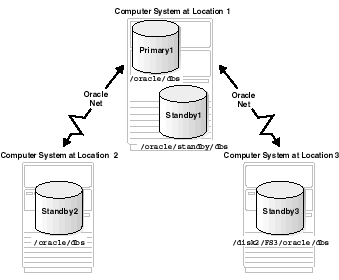
Text description of the illustration sbr81097.gif
Table 2-1 describes possible configurations of primary and standby databases and the consequences of each.
| Standby System | Directory Structure | Consequences |
|---|---|---|
|
Same as primary system |
Different than primary system (required) |
|
|
Separate system |
Same as primary system |
|
|
Separate system |
Different than primary system |
|