Release 2 (9.2)
Part Number A96565-01
Home |
Book List |
Contents |
Index |
 Master Index |
 Feedback |
| Oracle9i Recovery Manager Reference Release 2 (9.2) Part Number A96565-01 |
|
This chapter describes the basic elements of RMAN syntax. It includes the following sections:
This section explains the conventions used in this chapter including:
The text in this reference adheres to the following conventions:
This section describes the conventions for RMAN command syntax.
This reference uses syntax diagrams to show Recovery Manager commands. These syntax diagrams use lines and arrows to show syntactic structure, as shown in Figure 1-1.
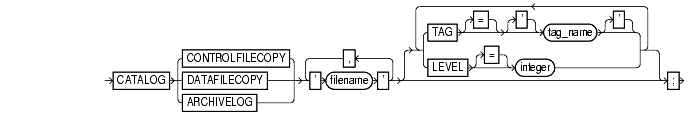
This section describes the components of syntax diagrams and gives examples of how to write RMAN commands. Syntax diagrams are made up of these items:
Keywords have special meanings in Recovery Manager syntax. In the syntax diagrams, keywords appear in rectangular boxes and an uppercase font, like the word CATALOG in Figure 1-1. When used in text and code examples, RMAN keywords appear in uppercase, monospace font, for example, CATALOG DATAFILECOPY. You must use keywords in RMAN statements exactly as they appear in the syntax diagram, except that they can be either uppercase or lowercase.
The RMAN language is free-form. Keywords must be separated by at least one white space character, but otherwise there are no restrictions. A command can span multiple lines.
Placeholders in syntax diagrams indicate non-keywords. In the syntax diagrams, they appear in ovals, as in the word integer in Figure 1-1. When described in text, RMAN placeholders appear in lowercase italic, for example, 'filename'. Placeholders are usually:
When you see a placeholder in a syntax diagram, substitute an object or expression of the appropriate type in the RMAN statement. For example, to write a DUPLICATE TARGET DATABASE TO 'database_name' command, use the name of the duplicate database you want to create, such as dupdb, in place of the database_name placeholder in the diagram.
Some placeholder values are enclosed in required or optional quotes. The syntax diagrams show single quotes, though in all cases double quotes are also legal in RMAN syntax. For example, you specify either 'filename' or "filename". For the SQL command, it is recommended that you use double quotes because the SQL statement itself may also contain a quote, and the most common type of quote in a SQL statement is a single quote. Single and double quotes do not mean the same in SQL as they do in RMAN.
The only system-independent, legal environment variables in RMAN quoted strings are ? for the Oracle home and @ for the SID. However, you can use operating system specific environment variables on the target system within quoted strings. The environment variables are interpreted by the database server and not the RMAN client.
The following table shows placeholders that appear in the syntax diagrams and provides examples of the values you might substitute for them in your statements.
This section describes the RMAN reserved words. If you use one of these words by itself without surrounding it in quotes, then RMAN generates an error. These are examples of correct and incorrect entries:
ALLOCATE CHANNEL backup DEVICE TYPE DISK; # incorrect ALLOCATE CHANNEL 'backup' DEVICE TYPE DISK; # correct BACKUP DATABASE TAG full; # incorrect BACKUP DATABASE TAG 'full'; # correct
This reference contains many examples of RMAN commands. These examples show you how to use elements of RMAN. This example shows the use of a BACKUP command:
RUN { ALLOCATE CHANNEL ch1 DEVICE TYPE sbt; BACKUP DATABASE; }
Note that examples are set off from the text and appear in a monospace font.
The description of each command or subclause contains the following sections:
|
 Copyright © 1996, 2002 Oracle Corporation. All Rights Reserved. |
|