Release 2 (9.2)
Part Number A96524-01
Home |
Book List |
Contents |
Index |
 Master Index |
 Feedback |
| Oracle9i Database Concepts Release 2 (9.2) Part Number A96524-01 |
|
Object types and other user-defined datatypes let you define datatypes that model the structure and behavior of the data in their applications. An object view is a virtual object table.
This chapter contains the following major sections:
Relational database management systems (RDBMSs) are the standard tool for managing business data. They provide reliable access to huge amounts of data for millions of businesses around the world every day.
Oracle is an object-relational database management system (ORDBMS), which means that users can define additional kinds of data--specifying both the structure of the data and the ways of operating on it--and use these types within the relational model. This approach adds value to the data stored in a database. Object datatypes make it easier for application developers to work with complex data such as images, audio, and video. Object types store structured business data in its natural form and allow applications to retrieve it that way. For that reason, they work efficiently with applications developed using object-oriented programming techniques.
The Oracle server lets you define complex business models in SQL and make them part of your database schema. Applications that manage and share your data need only contain the application logic, not the data logic.
For example, your firm might use purchase orders to organize its purchasing, accounts payable, shipping, and accounts receivable functions.
A purchase order contains an associated supplier or customer and an indefinite number of line items. In addition, applications often need dynamically computed status information about purchase orders. For example, you may need the current value of the shipped or unshipped line items.
Later sections of this chapter show how you can define a schema object, called an object type, that serves as a template for all purchase order data in your applications. An object type specifies the elements, called attributes, that make up a structured data unit, such as a purchase order. Some attributes, such as the list of line items, can be other structured data units. The object type also specifies the operations, called methods, you can perform on the data unit, such as determining the total value of a purchase order.
You can create purchase orders that match the template and store them in table columns, just as you would numbers or dates.
You can also store purchase orders in object tables, where each row of the table corresponds to a single purchase order and the table columns are the purchase order's attributes.
Because the logic of the purchase order's structure and behavior is in your schema, your applications do not need to know the details and do not have to keep up with most changes.
Oracle uses schema information about object types to achieve substantial transmission efficiencies. A client-side application can request a purchase order from the server and receive all the relevant data in a single transmission. The application can then, without knowing storage locations or implementation details, navigate among related data items without further transmissions from the server.
Many efficiencies of database systems arise from their optimized management of basic datatypes like numbers, dates, and characters. Facilities exist for comparing values, determining their distributions, building efficient indexes, and performing other optimizations.
Text, video, sound, graphics, and spatial data are examples of important business entities that do not fit neatly into those basic types. Oracle Enterprise Edition supports modeling and implementation of these complex datatypes.
There are two categories of object datatypes:
Object datatypes use the built-in datatypes and other user-defined datatypes as the building blocks for datatypes that model the structure and behavior of data in applications.
Object types are schema objects. Their use is subject to the same kinds of administrative control as other schema objects.
Object types are abstractions of the real-world entities--for example, purchase orders--that application programs deal with. An object type is a schema object with three kinds of components:
An object type is a template. A structured data unit that matches the template is called an object.
Here is an example of how you can define object types called external_person, lineitem, and purchase_order.
The object types external_person and lineitem have attributes of built-in types. The object type purchase_order has a more complex structure, which closely matches the structure of real purchase orders.
The attributes of purchase_order are id, contact, and lineitems. The attribute contact is an object, and the attribute lineitems is a nested table.
CREATE TYPE external_person AS OBJECT ( name VARCHAR2(30), phone VARCHAR2(20) ); CREATE TYPE lineitem AS OBJECT ( item_name VARCHAR2(30), quantity NUMBER, unit_price NUMBER(12,2) ); CREATE TYPE lineitem_table AS TABLE OF lineitem; CREATE TYPE purchase_order AS OBJECT ( id NUMBER, contact external_person, lineitems lineitem_table, MEMBER FUNCTION get_value RETURN NUMBER );
This is a simplified example. It does not show how to specify the body of the method get_value, nor does it show the full complexity of a real purchase order.
An object type is a template. Defining it does not result in storage allocation. You can use lineitem, external_person, or purchase_order in SQL statements in most of the same places you can use types like NUMBER or VARCHAR2.
For example, you can define a relational table to keep track of your contacts:
CREATE TABLE contacts ( contact external_person date DATE );
The contacts table is a relational table with an object type defining one of its columns. Objects that occupy columns of relational tables are called column objects.
See Also:
|
Methods of an object type model the behavior of objects. The methods of an object type broadly fall into these categories:
SELF parameter as its first parameter, whose type is the containing object type.SELF parameter. Such methods can be invoked by qualifying the method with the type name, as in TYPE_NAME.METHOD(). Static methods are useful for specifying user-defined constructors or cast methods.Oracle supports the choice of implementing type methods in PL/SQL, Java, and C.
In the example, purchase_order has a method named get_value. Each purchase order object has its own get_value method. For example, if x and y are PL/SQL variables that hold purchase order objects and w and z are variables that hold numbers, the following two statements can leave w and z with different values:
w = x.get_value(); z = y.get_value();
After those statements, w has the value of the purchase order referred to by variable x; z has the value of the purchase order referred to by variable y.
The term x.get_value () is an invocation of the method get_value. Method definitions can include parameters, but get_value does not need them, because it finds all of its arguments among the attributes of the object to which its invocation is tied. That is, in the first of the sample statements, it computes its value using the attributes of purchase order x. In the second it computes its value using the attributes of purchase order y. This is called the selfish style of method invocation.
Every object type also has one implicitly defined method that is not tied to specific objects, the object type's constructor method.
Every object type has a system-defined constructor method; that is, a method that makes a new object according to the object type's specification. The name of the constructor method is the name of the object type. Its parameters have the names and types of the object type's attributes. The constructor method is a function. It returns the new object as its value.
For example, the expression:
purchase_order( 1000376, external_person ("John Smith","1-800-555-1212"), NULL )
represents a purchase order object with the following attributes:
id 1000376 contact external_person("John Smith","1-800-555-1212") lineitems NULL
The expression external_person ("John Smith", "1-800-555-1212") is an invocation of the constructor function for the object type external_person. The object that it returns becomes the contact attribute of the purchase order.
You can also define your own constructor functions to use in place of the constructor functions that the system implicitly defines for every object type.
Methods play a role in comparing objects. Oracle has facilities for comparing two data items of a given built-in type (for example, two numbers), and determining whether one is greater than, equal to, or less than the other. Oracle cannot, however, compare two items of an arbitrary user-defined type without further guidance from the definer. Oracle provides two ways to define an order relationship among objects of a given object type: map methods and order methods.
Map methods use Oracle's ability to compare built-in types. Suppose, for example, that you have defined an object type called rectangle, with attributes height and width. You can define a map method area that returns a number, namely the product of the rectangle's height and width attributes. Oracle can then compare two rectangles by comparing their areas.
Order methods are more general. An order method uses its own internal logic to compare two objects of a given object type. It returns a value that encodes the order relationship. For example, it could return -1 if the first is smaller, 0 if they are equal, and 1 if the first is larger.
Suppose, for example, that you have defined an object type called address, with attributes street, city, state, and zip. Greater than and less than may have no meaning for addresses in your application, but you may need to perform complex computations to determine when two addresses are equal.
In defining an object type, you can specify either a map method or an order method for it, but not both. If an object type has no comparison method, Oracle cannot determine a greater than or less than relationship between two objects of that type. It can, however, attempt to determine whether two objects of the type are equal.
Oracle compares two objects of a type that lacks a comparison method by comparing corresponding attributes:
| See Also:
Oracle9i Application Developer's Guide - Object-Relational Features for examples of how to specify and use comparison methods |
An object table is a special kind of table that holds objects and provides a relational view of the attributes of those objects.
For example, the following statement defines an object table for objects of the external_person type defined earlier:
CREATE TABLE external_person_table OF external_person;
Oracle lets you view this table in two ways:
external_person object.external_person, namely name and phone, occupies a columnFor example, you can run the following instructions:
INSERT INTO external_person_table VALUES ( "John Smith", "1-800-555-1212" ); SELECT VALUE(p) FROM external_person_table p WHERE p.name = "John Smith";
The first instruction inserts an external_person object into external_person_table as a multicolumn table. the second selects from external_person_table as a single column table.
Objects that appear in object tables are called row objects. Objects that appear in table columns or as attributes of other objects are called column objects.
Every row object in an object table has an associated logical object identifier (OID). Oracle assigns a unique system-generated identifier of length 16 bytes as the OID for each row object by default.
The OID column of an object table is a hidden column. Although the OID value in itself is not very meaningful to an object-relational application, Oracle uses this value to construct object references to the row objects. Applications need to be concerned with only object references that are used for fetching and navigating objects.
The purpose of the OID for a row object is to uniquely identify it in an object table. To do this Oracle implicitly creates and maintains an index on the OID column of an object table. The system-generated unique identifier has many advantages, among which are the unambiguous identification of objects in a distributed and replicated environment.
For applications that do not require the functionality provided by globally unique system-generated identifiers, storing 16 extra bytes with each object and maintaining an index on it may not be efficient. Oracle allows the option of specifying the primary key value of a row object as the object identifier for the row object.
Primary-key based identifiers also have the advantage of enabling a more efficient and easier loading of the object table. By contrast, system-generated object identifiers need to be remapped using some user-specified keys, especially when references to them are also stored persistently.
An object view is a virtual object table. Its rows are row objects. Oracle materializes object identifiers, which it does not store persistently, from primary keys in the underlying table or view.
In the relational model, foreign keys express many-to-one relationships. Oracle object types provide a more efficient means of expressing many-to-one relationships when the "one" side of the relationship is a row object.
Oracle provides a built-in datatype called REF to encapsulate references to row objects of a specified object type. From a modeling perspective, REFs provide the ability to capture an association between two row objects. Oracle uses object identifiers to construct such REFs.
You can use a REF to examine or update the object it refers to. You can also use a REF to obtain a copy of the object it refers to. The only changes you can make to a REF are to replace its contents with a reference to a different object of the same object type or to assign it a null value.
In declaring a column type, collection element, or object type attribute to be a REF, you can constrain it to contain only references to a specified object table. Such a REF is called a scoped REF. Scoped REFs require less storage space and allow more efficient access than unscoped REFs.
It is possible for the object identified by a REF to become unavailable through either deletion of the object or a change in privileges. Such a REF is called dangling. Oracle SQL provides a predicate (called IS DANGLING) to allow testing REFs for this condition.
Accessing the object referred to by a REF is called dereferencing the REF. Oracle provides the DEREF operator to do this. Dereferencing a dangling REF results in a null object.
Oracle provides implicit dereferencing of REFs. For example, consider the following:
CREATE TYPE person AS OBJECT ( name VARCHAR2(30), manager REF person );
Ifx represents an object of type PERSON, then the expression:
x.manager.name
represents a string containing the name attribute of the person object referred to by the manager attribute of x. The previous expression is a shortened form of:
y.name, where y = DEREF(x.manager)
You can obtain a REF to a row object by selecting the object from its object table and applying the REF operator. For example, you can obtain a REF to the purchase order with identification number 1000376 as follows:
DECLARE OrderRef REF to purchase_order; SELECT REF(po) INTO OrderRef FROM purchase_order_table po WHERE po.id = 1000376;
| See Also:
Oracle9i Application Developer's Guide - Object-Relational Features for examples of how to use |
Each collection type describes a data unit made up of an indefinite number of elements, all of the same datatype. The collection types are array types and table types.
Array types and table types are schema objects. The corresponding data units are called VARRAYs and nested tables. When there is no danger of confusion, we often refer to the collection types as VARRAYs and nested tables.
Collection types have constructor methods. The name of the constructor method is the name of the type, and its argument is a comma separated list of the new collection's elements. The constructor method is a function. It returns the new collection as its value.
An expression consisting of the type name followed by empty parentheses represents a call to the constructor method to create an empty collection of that type. An empty collection is different from a null collection.
An array is an ordered set of data elements. All elements of a given array are of the same datatype. Each element has an index, which is a number corresponding to the element's position in the array.
The number of elements in an array is the size of the array. Oracle allows arrays to be of variable size, which is why they are called VARRAYs. You must specify a maximum size when you declare the array type.
For example, the following statement declares an array type:
CREATE TYPE prices AS VARRAY(10) OF NUMBER(12,2);
The VARRAYs of type prices have no more than 10 elements, each of datatype NUMBER(12,2).
Creating an array type does not allocate space. It defines a datatype, which you can use as:
A VARRAY is normally stored in line; that is, in the same tablespace as the other data in its row. If it is sufficiently large, however, Oracle stores it as a BLOB.
| See Also:
Oracle9i Application Developer's Guide - Object-Relational Features for more information about using |
A nested table is an unordered set of data elements, all of the same datatype. It has a single column, and the type of that column is a built-in type or an object type. If an object type, the table can also be viewed as a multicolumn table, with a column for each attribute of the object type. If compatibility is set to Oracle9i or higher, nested tables can contain other nested tables.
For example, in the purchase order example, the following statement declares the table type used for the nested tables of line items:
CREATE TYPE lineitem_table AS TABLE OF lineitem;
A table type definition does not allocate space. It defines a type, which you can use as:
When a table type appears as the type of a column in a relational table or as an attribute of the underlying object type of an object table, Oracle stores all of the nested table data in a single table, which it associates with the enclosing relational or object table. For example, the following statement defines an object table for the object type purchase_order:
CREATE TABLE purchase_order_table OF purchase_order NESTED TABLE lineitems STORE AS lineitems_table;
The second line specifies lineitems_table as the storage table for the lineitems attributes of all of the purchase_order objects in purchase_order_table.
A convenient way to access the elements of a nested table individually is to use a nested cursor.
See Also:
|
An object type can be created as a subtype of an existing object type. A single inheritance model is supported: the subtype can be derived from only one parent type. A type inherits all the attributes and methods of its direct supertype. It can add new attributes and methods, and it can override any of the inherited methods.
Figure 13-1 illustrates two subtypes, Student_t and Employee_t, created under Person_t.
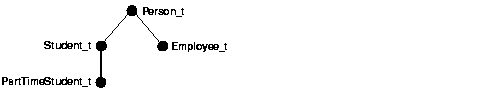
Furthermore, a subtype can itself be refined by defining another subtype under it, thus building up type hierarchies. In the preceding diagram, PartTimeStudent_t is derived from subtype Student_t.
A type declaration must have the NOT FINAL keyword, if you want it to have subtypes. The default is that the type is FINAL; that is, no subtypes can be created for the type. This allows for backward compatibility.
CREATE TYPE Person_t AS OBJECT ( ssn NUMBER, name VARCHAR2(30), address VARCHAR2(100)) NOT FINAL;
Person_t is declared to be a NOT FINAL type. This enables definition of subtypes of Person_t.
FINAL types can be altered to be NOT FINAL. In addition, NOT FINAL types with no subtypes can be altered to be FINAL.
A type can be declared to be NOT INSTANTIABLE. This implies that there is no constructor (default or user-defined) for the type. Thus, it is not possible to construct instances of this type. The typical use would be define instantiable subtypes for such a type, as follows:
CREATE TYPE Address_t AS OBJECT(...) NOT INSTANTIABLE NOT FINAL; CREATE TYPE USAddress_t UNDER Address_t(...); CREATE TYPE IntlAddress_t UNDER Address_t(...);
A method of a type can be declared to be NOT INSTANTIABLE. Declaring a method as NOT INSTANTIABLE means that the type is not providing an implementation for that method. Furthermore, a type that contains any non-instantiable methods must necessarily be declared NOT INSTANTIABLE.
For example:
CREATE TYPE T AS OBJECT ( x NUMBER, NOT INSTANTIABLE MEMBER FUNCTION func1() RETURN NUMBER ) NOT INSTANTIABLE;
A subtype of a NOT INSTANTIABLE type can override any of the non-instantiable methods of the supertype and provide concrete implementations. If there are any non-instantiable methods remaining, the subtype must also necessarily be declared NOT INSTANTIABLE.
A non-instantiable subtype can be defined under an instantiable supertype. Declaring a non-instantiable type to be FINAL is not allowed.
Oracle supports a fixed set of aggregate functions, such as MAX, MIN, and SUM. These is also a mechanism to implement new aggregate functions with user-defined aggregation logic.
User-defined aggregate functions (UDAGs) refer to aggregate functions with user-specified aggregation semantics. Users can create a new aggregate function and provide the aggregation logic through a set of routines. After it is created, the user-defined aggregate function can be used in SQL DML statements in a manner similar to built-in aggregates. The Oracle server evaluates the UDAG by invoking the user-provided aggregation routines appropriately.
Databases are increasingly being used to store complex data such as image, spatial, audio, video, and so on. The complex data is typically stored in the database using object types, opaque types, or LOBs. User-defined aggregates are primarily useful in specifying aggregation over such new domains of data.
Furthermore, UDAGs can be used to create new aggregate functions over traditional scalar data types for financial or scientific applications. Because it is not possible to provide native support for all forms of aggregates, it is desirable to provide application developers with a flexible mechanism to add new aggregate functions.
See Also:
|
The following is the procedure for implementing user-defined aggregates:
ODCIAggregate interface routines as methods of an object type.CREATE FUNCTION statement and specify the implementation type created in Step 1:
CREATE FUNCTION MyUDAG ... AGGREGATE USING MyUDAGRoutines;
SELECT col1, MyUDAG(col2) FROM tab GROUP BY col1;
An aggregate function conceptually takes a set of values as input and returns a single value. The sets of values for aggregation are typically identified using a GROUP BY clause. For example:
SELECT AVG(T.Sales) FROM AnnualSales T GROUP BY T.State
The evaluation of an aggregate function can be decomposed into three primitive operations. Considering the preceding example of AVG(), they are:
runningSum = 0; runningCount = 0;
runningSum += inputval; runningCount++;
return (runningSum/runningCount);
The variables runningSum and runningCount, in the preceding example, determine the state of the aggregation. Thus, the aggregation context can be viewed as an object that contains runningSum and runningCount attributes. The Initialize method initializes the aggregation context, Iterate updates it and Terminate method uses the context to return the resultant aggregate value.
In addition, we require one more primitive operation to merge two aggregation contexts and create a new context. This operation is needed to combine the results of aggregation over subsets and obtain the aggregate over the entire set. This situation can arise during both serial and parallel evaluations of the aggregate.
runningSum = runningSum1 + runningSum2; runningCount = runningCount1 + runningCount2;
Oracle lets you register new aggregate functions by providing specific implementations for these primitive operations.
Oracle provides several facilities for using object datatypes in application programs:
Oracle SQL data definition language provides the following support for object datatypes:
Oracle SQL data manipulation language provides the following support for object datatypes:
REFs
| See Also:
Oracle9i SQL Reference for a complete description of SQL syntax |
PL/SQL is a procedural language that extends SQL. It offers features such as packages, data encapsulation, information hiding, overloading, and exception handling. Most stored procedures are written in PL/SQL.
PL/SQL allows use from within functions and procedures of the SQL features that support object types. The parameters and variables of PL/SQL functions and procedures can be of user-defined types.
PL/SQL provides all the capabilities necessary to implement the methods associated with object types. These methods (functions and procedures) reside on the server as part of a user's schema.
| See Also:
PL/SQL User's Guide and Reference for a complete description of PL/SQL |
The Oracle Pro*C/C++ precompiler allows programmers to use object datatypes in C and C++ programs. Pro*C developers can use the Object Type Translator to map Oracle object types and collections into C datatypes to be used in the Pro*C application.
Pro*C provides compile time type checking of object types and collections and automatic type conversion from database types to C datatypes. Pro*C includes an EXEC SQL syntax to create and destroy objects and offers two ways to access objects in the server:
See Also:
|
Oracle provides a C API to enable dynamic creation and access of type descriptions. Additionally, you can create transient type descriptions, type descriptions that are not stored persistently in the DBMS.
The C API enables creation and access of LNOCIAnyData and LNOCIAnyDataSet.
LNOCIAnyData type models a self descriptive (with regard to type) data instance of a given type.LNOCIAnyDataSet type models a set of data instances of a given type.Oracle also provides SQL data types (in Oracle's Open Type System) that correspond to these data types.
SYS.ANYTYPE corresponds to LNOCITypeSYS.ANYDATA corresponds to LNOCIAnyDataSYS.ANYDATASET corresponds to LNOCIAnyDataSetYou can create database table columns and SQL queries on such data.
The new C API uses the following terms:
CREATE TYPE SQL statement. Their type descriptions are stored persistently in the database.ANYDATA type (LNOCIAnyData) models such data. A data value of any SQL type can be converted to an ANYDATA, which can be converted back to the old data value. An incorrect conversion attempt results in an exception.The Oracle call interface (OCI) is a set of C language interfaces to the Oracle server. It provides programmers great flexibility in using the server's capabilities.
An important component of OCI is a set of calls to allow application programs to use a workspace called the object cache. The object cache is a memory block on the client side that allows programs to store entire objects and to navigate among them without round trips to the server.
The object cache is completely under the control and management of the application programs using it. The Oracle server has no access to it. The application programs using it must maintain data coherency with the server and protect the workspace against simultaneous conflicting access.
LNOCI provides functions to:
REFsLNOCI improves concurrency by allowing individual objects to be locked. It improves performance by supporting complex object retrieval.
LNOCI developers can use the object type translator to generate the C datatypes corresponding to a Oracle object types.
The Oracle type translator (OTT) is a program that automatically generates C language structure declarations corresponding to object types. OTT facilitates using the Pro*C precompiler and the OCI server access package.
Java Publisher (JPublisher) is a program that automatically generates Java class definitions corresponding to object types in the database. Java Publisher facilitates using SQLJ and the JDBC server access package.
Java Database Connectivity (JDBC) is a set of Java interfaces to the Oracle server. Oracle's JDBC:
SQLJ allows developers to use object datatypes in Java programs. Developers can use JPublisher to map Oracle object and collection types into Java classes to be used in the application.
SQLJ provides access to server objects using SQL statements embedded in the Java code. SQLJ provides compile-time type checking of object types and collections in the SQL statements.
The syntax is based on an ANSI standard (SQLJ Consortium).
You can specify Java classes as SQL user-defined object types. You can define columns or rows of this SQLJ type. You can also query and manipulate the objects of this type as if they were SQL primitive types.
Additionally, you can do the following:
An object datatype can be referenced by any of the following schema objects:
When any of these objects references a type, either directly or indirectly through another type or subtype, it becomes a dependent object on that type. Whenever a type is modified, all dependent program units, views, operators and indextypes are marked invalid. The next time each of these invalid objects is referenced, it is revalidated, using the new type definition. If it is recompiled successfully, then it becomes valid and can be used again.
When a type has either type or table dependents, altering a type definition becomes more complicated because existing persistent data relies on the current type definition.
You can change an object type and propagate the type change to its dependent types and tables. ALTER TYPE lets you add or drop methods and attributes from existing types and optionally propagate the changes to dependent types, tables, and even the table data. You can also modify certain attributes of a type.
See Also:
|
Just as a view is a virtual table, an object view is a virtual object table.
Oracle provides object views as an extension of the basic relational view mechanism. By using object views, you can create virtual object tables from data--of either built-in or user-defined types--stored in the columns of relational or object tables in the database.
Object views provide the ability to offer specialized or restricted access to the data and objects in a database. For example, you can use an object view to provide a version of an employee object table that does not have attributes containing sensitive data and does not have a deletion method.
Object views allow the use of relational data in object-oriented applications. They let users:
Using object views can lead to better performance. Relational data that make up a row of an object view traverse the network as a unit, potentially saving many round trips.
You can fetch relational data into the client-side object cache and map it into C or C++ structures so 3GL applications can manipulate it just like native structures.
Object views provide a gradual upgrade path for legacy data. They provide for co-existence of relational and object-oriented applications, and they make it easier to introduce object-oriented applications to existing relational data without having to make a drastic change from one paradigm to another.
Object views provide the flexibility of looking at the same relational or object data in more than one way. Thus you can use different in-memory object representations for different applications without changing the way you store the data in the database.
Conceptually, the process of defining an object view is simple. It consists of the following actions:
REFs to the objects (rows) of the object view.The object identifier corresponds to the unique object identifier that Oracle generates automatically for rows of object tables. In the case of object views, however, the declaration must specify something that is unique in the underlying data (for example, a primary key).
If the object view is based on a table or another object view and you do not specify an object identifier, Oracle uses the object identifier from the original table or object view.
If you want to be able to update a complex object view, you might need to take another action:
INSTEAD OF trigger procedure for Oracle to run whenever an application program tries to update data in the object view.After doing these four things, you can use an object view just like an object table.
For example, the following SQL statements define an object view:
CREATE TABLE emp_table ( empnum NUMBER (5), ename VARCHAR2 (20), salary NUMBER (9, 2), job VARCHAR2 (20) ); CREATE TYPE employee_t AS OBJECT( empno NUMBER (5), ename VARCHAR2 (20), salary NUMBER (9, 2), job VARCHAR2 (20) ); CREATE VIEW emp_view1 OF employee_t WITH OBJECT OID (empno) AS SELECT e.empnum, e.ename, e.salary, e.job FROM emp_table e WHERE job = 'Developer';
The object view looks to the user like an object table whose underlying type is employee_t. Each row contains an object of type employee_t. Each row has a unique object identifier.
Oracle constructs the object identifier based on the specified key. In most cases, it is the primary key of the base table. If the query that defines the object view involves joins, however, you must provide a key across all tables involved in the joins, so that the key still uniquely identifies rows of the object view.
See Also:
|
Data in the rows of an object view can come from more than one table, but the object still traverses the network in one operation. When the instance is in the client side object cache, it appears to the programmer as a C or C++ structure or as a
PL/SQL object variable. You can manipulate it like any other native structure.
You can refer to object views in SQL statements the same way you refer to an object table. For example, object views can appear in a SELECT list, in an UPDATE SET clause, or in a WHERE clause. You can also define object views on object views.
You can access object view data on the client side using the same OCI calls you use for objects from object tables. For example, you can use LNOCIObjectPin() for pinning a REF and LNOCIObjectFlush() for flushing an object to the server. When you update or flush to the server an object in an object view, Oracle updates the object view.
| See Also:
Oracle Call Interface Programmer's Guide for more information about OCI calls |
You can update, insert, and delete the data in an object view using the same SQL DML you use for object tables. Oracle updates the base tables of the object view if there is no ambiguity.
A view is not updatable if its view query contains joins, set operators, aggregate functions, GROUP BY, or DISTINCT. If a view query contains pseudocolumns or expressions, the corresponding view columns are not updatable. Object views often involve joins.
To overcome these obstacles Oracle provides INSTEAD OF triggers. They are called INSTEAD OF triggers because Oracle runs the trigger body instead of the actual DML statement.
INSTEAD OF triggers provide a transparent way to update object views or relational views. You write the same SQL DML (INSERT, DELETE, and UPDATE) statements as for an object table. Oracle invokes the appropriate trigger instead of the SQL statement, and the actions specified in the trigger body take place.
See Also:
|
A nested table can be modified by inserting new elements and updating or deleting existing elements. Nested table columns that are virtual or synthesized, as in a view, are not usually updatable. To overcome this, Oracle allows INSTEAD OF triggers to be created on these columns.
The INSTEAD OF trigger defined on a nested table column of a view is fired when the column is modified. If the entire collection is replaced by an update of the parent row, then the INSTEAD OF trigger on the nested table column is not fired.
| See Also:
Oracle9i Application Developer's Guide - Fundamentals for a purchase order/line item example that uses an |
An object view can be created as a subview of another object view. The type of the superview must be the immediate supertype of the type of the object view being created. Thus, you can build an object view hierarchy which has a one-to-one correspondence to the type hierarchy. This does not imply that every view hierarchy must span the entire corresponding type hierarchy. The view hierarchy can be rooted at any subtype of the type hierarchy. Furthermore, it does not have to encompass the entire subhierarchy.

By default, the rows of an object view in a view hierarchy include all the rows of all its subviews (direct and indirect) projected over the columns of the given view.
Only one object view can be created as a subview of a given view corresponding to the given subtype; that is, the same view cannot participate in many different view hierarchies. An object view can be created as a subview of only one superview; multiple inheritance is not supported.
The subview inherits the object identifier (OID) from its superview and cannot be explicitly specified in any subview.
|
 Copyright © 1996, 2002 Oracle Corporation. All Rights Reserved. |
|