Release 9.0.1
Part Number A88749-02
Home |
Book List |
Contents |
Index |
 Master Index |
 Feedback |
| Oracle Enterprise Manager Getting Started with the Oracle Standard Management Pack Release 9.0.1 Part Number A88749-02 |
|
The change management applications provided by the Oracle Standard Management Pack are a group of integrated applications used to track changes to database object definitions. The change management applications are components of Oracle Enterprise Manager.
The change management applications provided by the Oracle Standard Management Pack are:
This chapter provides an overview of change management applications, concepts, and features.
The following section describes new features for this release of the change management applications.
The following list describes the major new features for this version of the change management applications:
The Create Baseline and Compare Database Objects applications support Oracle instance parameters in this release.
You can use Create Baseline to create a baseline that includes definitions and instance parameter settings for a database, or you can create a baseline that contains only the instance parameters for a database.
You can use Compare Database Objects to compare a database's current instance parameter settings to the database's instance parameter settings that were captured in a previous baseline. Or, you can compare two different baselines taken at different points in time that include a database's instance parameter settings.
Comparing instance parameters differences for a database can help you monitor changes in the database's configuration, which may enable you to diagnose performance problems.
In previous releases, change management applications could only be run after connecting to an Oracle Management Server. With this release, you can run change management applications standalone (without a connection to the Oracle Management Server). See "Running Change Manager Connected to an Oracle Management Server or Standalone" for more information.
To run Change Management Pack applications standalone, you must have a standalone repository. See the Oracle Enterprise Manager Configuration Guide for information on the steps to perform before creating a standalone repository.
In this release, you can run change management applications from a web browser. To do this, you start the Oracle Enterprise Manager Console in a browser, then choose Tools->Change Management Pack->Change Manager to start Change Manager in the browser. Other change management applications that you start from Change Manager also run in the browser.
The majority of the change management application features are available from a browser. However, you cannot perform import and export operations from the Change Manager application when it is running in a browser.
For information on running the Oracle Enterprise Manager Console in a web browser, see the Oracle Enterprise Manager Configuration Guide.
The types of database object definitions that the change management applications supports are:
The change management applications currently do not support the following features of the database objects in the previous list:
For a more complete list that describes the level of support the change management applications offer for specific database objects and attributes, see the section on currently unsupported database features and attributes in the Change Management Pack section of the Oracle Enterprise Manager Readme.
The following types of objects are created only by change management applications and are used to track changes to other object definitions:
A baseline is a group of database object definitions captured by the Create Baseline application at a particular point in time. Each baseline has the name of its baseline specification and a version number. A baseline is stored in a format that can be used by multiple change management applications.
A baseline specification is used to generate baselines. A baseline specification includes a baseline name, source database, scope specification, and owner. The baseline name can be changed after the baseline specification is created, but the source database, scope specification, and owner cannot. The scope specification for a baseline is a set of criteria that an object must meet to be included in the baseline generated from the baseline specification. The scope specification describes the types of database object definitions to be included in the baseline, the schemas in which to look for those object definitions, and the names of those object definitions. See "Overview of Create Baseline" for more information about baselines.
A comparison identifies the differences found by the in two sets of database object definitions that you have specified in the Compare Database Objects application. Each comparison has the name of its comparison specification and a version number. Comparison results are displayed in the Comparison Viewer.
A comparison specification is used to generate comparisons. A comparison specification is defined by its name, source database, scope specification, and owner. The name can be changed after the comparison specification is created, but the source database, scope specification, and owner cannot. The scope specification for a comparison is a set of criteria that the set of objects to be compared must meet to be included in a comparison generated from the comparison specification. The scope specification describes the types of database object definitions to be included in the comparison, the schemas in which to look for those object definitions, and the names of those object definitions. See "Overview of Compare Database Objects" for more information about comparisons.
The Change Manager application is the central interface for the change management applications. Change Manager provides direct or indirect access to all change management features. For example, Change Manager provides direct access to the change management history features. It provides indirect access to the other change management applications, which can be started from Change Manager. See "Starting Change Manager" for more information on starting Change Manager and "Starting Change Management Applications from Change Manager" for more information on starting other applications from Change Manager.
With change management applications, you can track changes by:
The applications and their functions are:
The following sections provide additional overview information on the change management applications.
The Change Manager application is the central interface for the change management applications. Change Manager gives you direct or indirect access to change management operations.
Using Change Manager, you can view change management objects (baselines and comparisons), as well as check on the status of current tasks. You can also view history information that tells you which change management operations were performed by what users at what time.
You can also use Change Manager to start the other change management applications.
Figure 5-1 shows the functional capabilities of Change Manager.
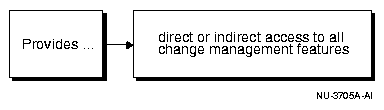
See Chapter 6, "Using Change Manager" for more information on using Change Manager. The chapter includes information on starting Change Manager, starting other applications from Change Manager, and on the features that are accessible from the Change Manager application.
The Create Baseline application guides you step-by-step through the process of capturing a database (or a subset of a database) in a form that is readable by other change management applications. Create Baseline lets you specify the set of database object definitions to capture, captures those definitions in their current state at the time of the capture operation, and displays the baseline in the Baseline Viewer.
Create Baseline can capture object definitions in both of the following forms:
Figure 5-2 shows the functional capabilities of Create Baseline.
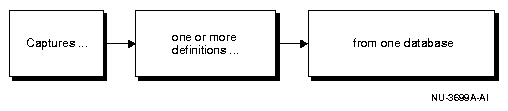
You can start Create Baseline from Change Manager. See "Starting Change Management Applications from Change Manager" for information on starting Create Baseline from Change Manager.
The Baseline Viewer displays baselines created with Create Baseline. You can also use Baseline Viewer to generate a SQL DDL script for the baseline if you did not generate one when the baseline was captured. See "Starting Change Management Applications from Change Manager" for information on starting Baseline Viewer from Change Manager.
To generate a report that includes information about the objects in a baseline, view the baseline in Baseline Viewer, click the Database Objects folder, and choose File->List Report. The online help contains more information about the specifics of using Baseline Viewer.
When you have Oracle Standard Management Pack installed, you can also perform a capture operation from the Oracle Enterprise Manager Console by following these steps:
Create Baseline is started to capture a baseline for the selected database, then after the capture operation is completed, the Baseline Viewer is started to allow you to view the baseline.
The online help contains more information about the specifics of using Create Baseline.
The Compare Database Objects application guides you step-by-step through the process of selecting two sets of object definitions for a comparison. The object definitions can be selected from current database definitions or they can be selected from baselines created earlier with Create Baseline. Differences that are found between the two sets of object definitions are displayed in the Comparison Viewer.
The result of comparing two sets of object definitions using Compare Database Objects is called a comparison. You can view a comparison, name it, and save it using the Comparison Viewer.
Figure 5-3 shows the functional capabilities of Compare Database Objects.
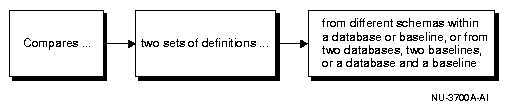
You can start Compare Database Objects from Change Manager. See "Starting Change Management Applications from Change Manager" for information on starting Change Database Objects from Change Manager.
You can also generate a report about the results of a comparison by choosing File->Report in Comparison Viewer. The report includes:
When you have the Oracle Standard Management Pack installed, you can also perform a comparison operation from the Oracle Enterprise Manager Console by following these steps:
Compare Database Objects is used to specify the two sets of database object definitions to include in a comparison, and the Comparison Viewer is used to display the results of the comparison.
The online help contains more information about the specifics of using Compare Database Objects and Comparison Viewer.
This section provides some sample uses for change management applications in an application development environment.
At the beginning of a new development cycle, use Create Baseline to create one or more baseline specifications that identify the database and schema object definitions used in your application.
You can use a baseline specification to create a baseline that captures the database and schema object definitions used in your application at the start of the development cycle. Then, at regular intervals (such as daily or weekly) and at development milestones (such as beta freeze), create a new version of the baseline that captures the definitions at that point in time. These baseline versions provide a record of the definitions throughout the development cycle.
Baseline Viewer allows you to view baselines and to generate a report that describes the definitions captured in the baseline.
You can also use Baseline Viewer to generate the SQL data definition statements for each of the definitions in the baseline, and save these SQL statements to a file. The statements could then be used in a script to reproduce the definitions at some point in the future.
Use Compare Database Objects to create comparison specifications that identify two sets of database definitions that you want to compare. The two sets of database definitions to be compared can be from two baselines, two databases, or a database and a baseline. Among the differences that comparisons can identify are text differences in objects such as procedures, packages, or views, and differences in instance parameters.
You can use comparison specifications to create multiple versions of a comparison. You can use comparison versions to track changes to two sets of definitions over time.
For example, you can use a comparison specification to create a comparison that identifies the differences between the definitions in the original baseline for your application and those same definitions in your current database. Each time you create a new version of this comparison using the comparison specification, that comparison version identifies the differences between the original definitions at the start of the development cycle and those same definitions at the current time.
You could also use another comparison specification to create a comparison that compares definitions from your most recent (latest) baseline with those same definitions in the previous (2nd latest) baseline. Each time you create a new version of this comparison using the comparison specification, that comparison version identifies the differences in the definitions since the previous baseline.
When viewing a comparison in the Comparison Viewer, you can choose File->List to generate a report that describes the differences between the two sets of definitions included in the comparison.
You can use Change Manager's history features to see when baselines were captured and comparisons were performed. Change Manager's history features also record which administrator performed these tasks and the status of each task (for example, whether a capture operation succeeded or failed). You can print a report that includes this history information. See "Viewing History Entries for Tasks" for more information on using Change Manager's history features.
The change applications and Plan Editor use many of the same components to create change plans, scripts, impact reports, and execution logs. Therefore, after you have used a components in one of the applications, you will know how to use it in another.
Online help is provided for all of the Oracle Change Management Pack applications. Note that the Oracle Standard Management Pack includes only the Change Manager, Baseline Viewer, DB Capture, and DB Diff applications, and provides read-only access to database object definitions. Also, you cannot create change plans with Oracle Standard Management Pack. You can display the Contents page of the Oracle Change Management Pack help system, or you can display a help topic for your current context in an application.
Depending on the application that you are using, you can display the Contents page for the Oracle Change Management Pack online help by using one of the following methods:
Use the help system's Contents page or Help Search page to locate help topics of interest. To access the Help Search page, choose Tools->Search on the Help Navigator window.
You can display context-sensitive help in several ways, depending on your context in an application.
In addition to providing context-sensitive help, the Oracle Change Management Pack help system contains conceptual topics, task topics, and a glossary. To locate each type of topic:
|
 Copyright © 1996-2001, Oracle Corporation. All Rights Reserved. |
|