| Oracle9i XML Database Developer's Guide - Oracle XML DB Release 2 (9.2) Part Number A96620-02 |
|
|
View PDF |
| Oracle9i XML Database Developer's Guide - Oracle XML DB Release 2 (9.2) Part Number A96620-02 |
|
|
View PDF |
This chapter describes how you can access XML documents stored in Oracle XML DB Repository through Web Services. It contains the following sections:
This case study illustrates how you can use Web Services to fetch XML purchase order (PO) documents stored in XML DB. Based on the PO number you enter from the Browser, the application uses a Java servlet to invoke a Web Service that in turn accesses XML DB and invokes Java API for XMLType.SQL queries are processed and the application retrieves XML documents from XML DB as Java strings for displaying on a Browser.
|
Note:
|
This application is invoked when you enter a PO number from a Browser. See Figure 25-1.
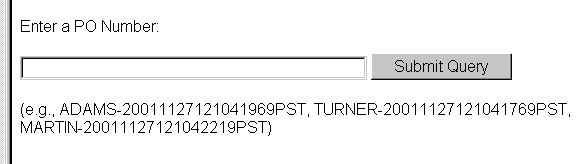
Text description of the illustration websvc1.gif
Figure 25-2 shows the main components used in the XML DB Web Services application:
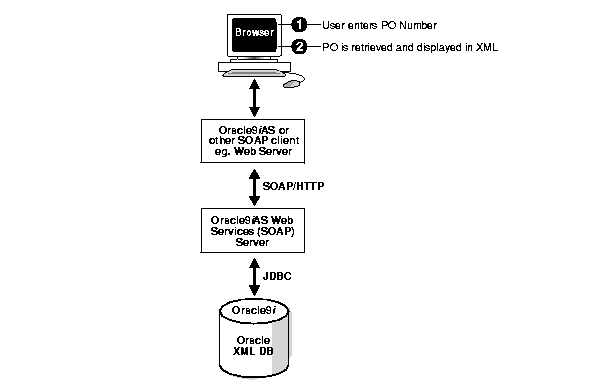
Follow these steps when running the XML DB Web Services case study.
Before you run this XML DB Web Services case study, carry out the following:
XDBServicesService.wsdl. See "XDBServicesService.wsdl".XDBServicesDeploymentDescriptor.dd. See "XDBServicesDeploymentDescriptor.dd".XDBServicesStub.java. See "XDBServicesStub.java".Listings of these three files are provided in the following paragraphs.
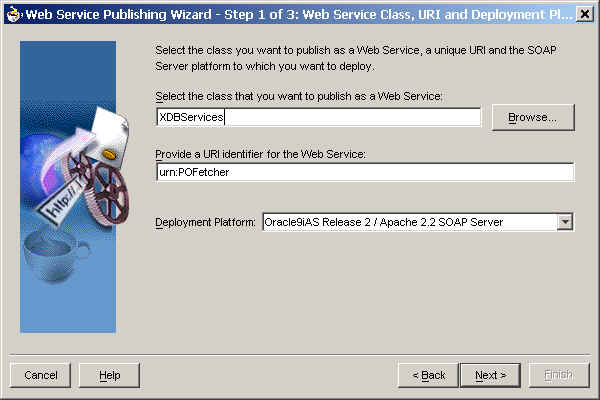
Text description of the illustration JDev9i1.jpg
<?xml version="1.0" ?> - <!-- Generated by the Oracle9i JDeveloper Web Services WSDL Generator --> - <!-- Date Created: Mon Jul 15 16:34:24 PDT 2002--> - <definitions name="XDBServices" targetNamespace="http://www.oracle.com/jdeveloper/generated/XDBServices" xmlns="http://schemas.xmlsoap.org/wsdl/" xmlns:xsd="http://www.w3.org/2001/XMLSchema" xmlns:soap="http://schemas.xmlsoap.org/wsdl/soap/" xmlns:tns="http://www.oracle.com/jdeveloper/generated/XDBServices" xmlns:ns1="http://www.oracle.com/jdeveloper/generated/XDBServices/schema"> - <types> <schema targetNamespace="http://www.oracle.com/jdeveloper/generated/XDBServices/schema" xmlns="http://www.w3.org/2001/XMLSchema" xmlns:SOAP-ENC="http://schemas.xmlsoap.org/soap/encoding/" /> </types> - <message name="getPOFromNumber0Request"> <part name="PONumber" type="xsd:string" /> </message> - <message name="getPOFromNumber0Response"> <part name="return" type="xsd:string" /> </message> - <message name="getPOXML1Request"> <part name="PONumber" type="xsd:string" /> </message> - <message name="getPOXML1Response"> <part name="return" type="xsd:string" /> </message> - <portType name="XDBServicesPortType"> - <operation name="getPOFromNumber"> <input name="getPOFromNumber0Request" message="tns:getPOFromNumber0Request" /> <output name="getPOFromNumber0Response" message="tns:getPOFromNumber0Response" /> </operation> - <operation name="getPOXML"> <input name="getPOXML1Request" message="tns:getPOXML1Request" /> <output name="getPOXML1Response" message="tns:getPOXML1Response" /> </operation> </portType> - <binding name="XDBServicesBinding" type="tns:XDBServicesPortType"> <soap:binding style="rpc" transport="http://schemas.xmlsoap.org/soap/http" /> - <operation name="getPOFromNumber"> <soap:operation soapAction="" style="rpc" /> - <input name="getPOFromNumber0Request"> <soap:body use="encoded" namespace="urn:POFetcher" encodingStyle="http://schemas.xmlsoap.org/soap/encoding/" /> </input> - <output name="getPOFromNumber0Response"> <soap:body use="encoded" namespace="urn:POFetcher" encodingStyle="http://schemas.xmlsoap.org/soap/encoding/" /> </output> </operation> - <operation name="getPOXML"> <soap:operation soapAction="" style="rpc" /> - <input name="getPOXML1Request"> <soap:body use="encoded" namespace="urn:POFetcher" encodingStyle="http://schemas.xmlsoap.org/soap/encoding/" /> </input> - <output name="getPOXML1Response"> <soap:body use="encoded" namespace="urn:POFetcher" encodingStyle="http://schemas.xmlsoap.org/soap/encoding/" /> </output> </operation> </binding> - <service name="XDBServices"> - <port name="XDBServicesPort" binding="tns:XDBServicesBinding"> <soap:address location="http://dlsun653.us.oracle.com:7070/soap/servlet/rpcrouter" /> </port> </service> </definitions>
<?xml version="1.0" ?> - <!-- Generated by the Oracle9i JDeveloper Web Services Deployment Descriptor Generator --> - <!-- This Deployment Descriptor file is for use with the Oracle9iAS Release 2 / Apache 2.2 SOAP Server SOAP Server --> - <!-- Date Created: Mon Jul 15 16:34:26 PDT 2002--> - <isd:service id="urn:POFetcher" xmlns:isd="http://xml.apache.org/xml-soap/deployment"> - <isd:provider type="java" methods="getPOFromNumber getPOXML" scope="Request"> <isd:java class="XDBServices" static="false" /> </isd:provider> <isd:faultListener>org.apache.soap.server.DOMFaultListener</isd:faultListener> </isd:service>
package mypackage; import oracle.soap.transport.http.OracleSOAPHTTPConnection; import java.net.URL; import org.apache.soap.Constants; import org.apache.soap.Fault; import org.apache.soap.SOAPException; import org.apache.soap.rpc.Call; import org.apache.soap.rpc.Parameter; import org.apache.soap.rpc.Response; import java.util.Vector; import java.util.Properties; /** * Generated by the Oracle9i JDeveloper Web Services Stub/Skeleton Generator. * Date Created: Mon Jul 15 16:36:21 PDT 2002 */ public class XDBServicesStub { public String endpoint = "http://localhost:7070/soap/servlet/rpcrouter"; private OracleSOAPHTTPConnection m_httpConnection = null; public XDBServicesStub() { m_httpConnection = new OracleSOAPHTTPConnection(); } public String getPOFromNumber(String PONumber) throws Exception { String returnVal = null; URL endpointURL = new URL(endpoint); Call call = new Call(); call.setSOAPTransport(m_httpConnection); call.setTargetObjectURI("urn:POFetcher"); call.setMethodName("getPOFromNumber"); call.setEncodingStyleURI(Constants.NS_URI_SOAP_ENC); Vector params = new Vector(); params.addElement(new Parameter("PONumber", String.class, PONumber, null)); call.setParams(params); Response response = call.invoke(endpointURL, ""); if (!response.generatedFault()) { Parameter result = response.getReturnValue(); returnVal = (String)result.getValue(); } else { Fault fault = response.getFault(); throw new SOAPException(fault.getFaultCode(), fault.getFaultString()); } return returnVal; } public String getPOXML(String PONumber) throws Exception { String returnVal = null; URL endpointURL = new URL(endpoint); Call call = new Call(); call.setSOAPTransport(m_httpConnection); call.setTargetObjectURI("urn:POFetcher"); call.setMethodName("getPOXML"); call.setEncodingStyleURI(Constants.NS_URI_SOAP_ENC); Vector params = new Vector(); params.addElement(new Parameter("PONumber", String.class, PONumber, null)); call.setParams(params); Response response = call.invoke(endpointURL, ""); if (!response.generatedFault()) { Parameter result = response.getReturnValue(); returnVal = (String)result.getValue(); } else { Fault fault = response.getFault(); throw new SOAPException(fault.getFaultCode(), fault.getFaultString()); } return returnVal; } public void setMaintainSession(boolean maintainSession) { m_httpConnection.setMaintainSession(maintainSession); } public boolean getMaintainSession() { return m_httpConnection.getMaintainSession(); } public void setTransportProperties(Properties props) { m_httpConnection.setProperties(props); } public Properties getTransportProperties() { return m_httpConnection.getProperties(); } }
Figure 25-4 lists the steps needed to implement this application.
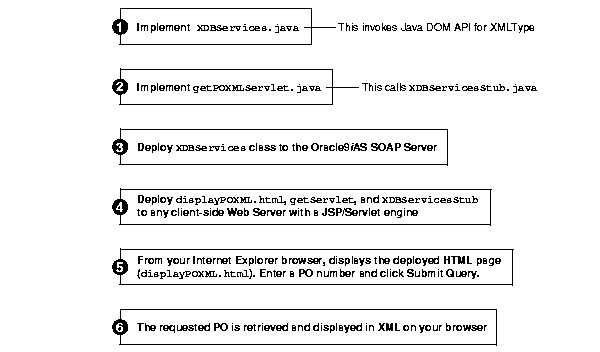
XDBServices.java accesses XML DB using Java DOM API for XMLType. This Java Bean also:
XMLType query stringXMLType instanceXDBServices.java implements the following actions:
:
import oracle.xdb.XMLType;
Java DOM API for XMLType handles all kinds of valid XML documents. It presents to the application a uniform view of the XML document regardless of whether it is XML schema-based or non- schema-based, whatever the underlying storage in Oracle XML DB. Java DOM API works on client and server.
static String qryXMLStr = "select value(x) from purchaseorder x where existsNode(value(x),'/PurchaseOrder[Reference=\"PO_NUMBER\"]') = 1 "; public String getPOXML(String PONumber) throws Exception { String res = null; XMLType xt = null; XMLType xt1 = null;
System.out.println("Driver registering..."); DriverManager.registerDriver(new oracle.jdbc.driver.OracleDriver()); System.out.println("Driver registered"); System.out.println("Connecting..."); Connection conn = DriverManager.getConnection(conStr, user, pass); Hashtable map = (Hashtable) ((OracleConnection)conn).getTypeMap (); map.put ("SYS.XMLTYPE", Class.forName ("oracle.xdb.XMLTypeFactory")); System.out.println("Connection obtained");
//retrieve PurchaseOrder xml documnet from database System.out.println("Generating XMLType object ..."); xt = (XMLType)orset.getObject(1); res = xt.getStringVal(); System.out.println("Print out xt as String ..."); System.out.println(res); System.out.println("##Results printed"); }
return res;
| See Also:
"XDBServices.java" for the detailed listing of XDBServices.java. |
GetPOXMLServlet.java performs the following tasks:
Calls XDBServiceStub.javaXDBServices.java| See Also:
"getPOXMLServlet.java" for the detailed listing of getPOXMLServlet.java. |
To run this application you need to actually deploy the XDBServicesDeploymentDescriptor.dd.
<?xml version="1.0" ?> - <!-- Generated by the Oracle9i JDeveloper Web Services Deployment Descriptor Generator --> - <!-- This Deployment Descriptor file is for use with the Oracle9iAS Release 2 / Apache 2.2 SOAP Server SOAP Server --> - <!-- Date Created: Mon Jul 15 16:34:26 PDT 2002--> - <isd:service id="urn:POFetcher" xmlns:isd="http://xml.apache.org/xml-soap/deployment"> - <isd:provider type="java" methods="getPOFromNumber getPOXML" scope="Request"> <isd:java class="XDBServices" static="false" /> </isd:provider> <isd:faultListener>org.apache.soap.server.DOMFaultListener</isd:faultListener> </isd:service>
| See Also:
Oracle9i Java Developer's Guide for a detailed description on how to deploy a Web Service. |
Table 25-1 lists the Web Services POFetcher properties. The application uses one of POFetcher's method getPOXML. It uses XDBServices class to access Oracle XML DB.
| Property | Details |
|---|---|
|
ID |
urn:POFetcher |
|
Scope |
Application |
|
Provider Type |
java |
|
Provider Class |
XDBServices |
|
Use Static Class |
false |
|
Methods |
getPOFromNumber, getPOXML |
Deploy displayPOXML.html and Java classes, GetPOXMLServlet and XDBServicesStub, to any client-side web server with a JSP/Servlet engine. See Figure 25-5.
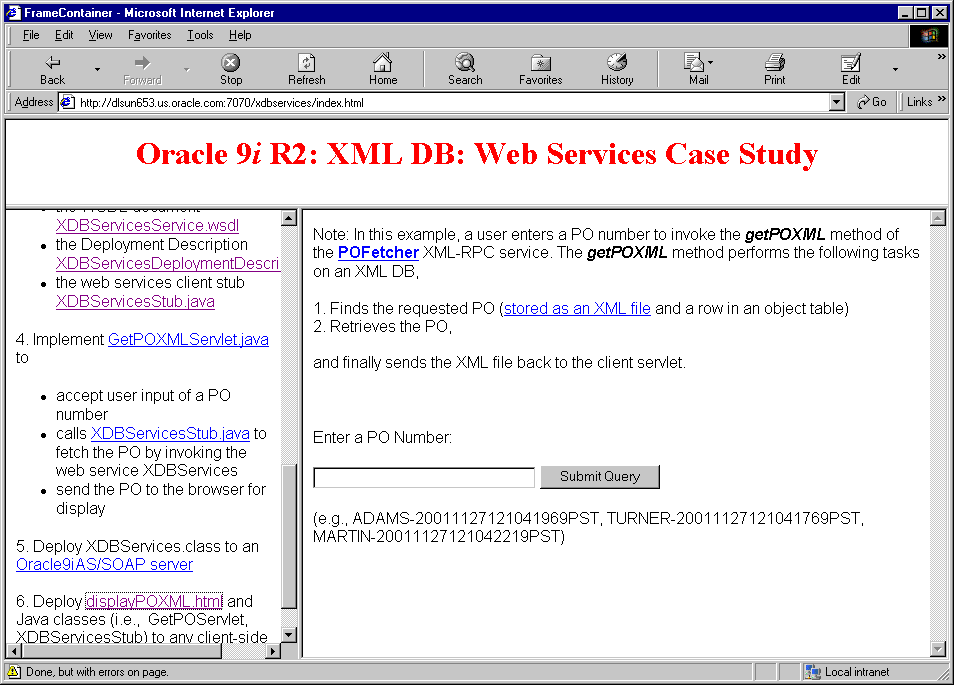
Text description of the illustration websvc_html.gif
From your Internet Explorer Browser window, enter a PO number and click Submit Query. Figure 25-6 shows the PO number entry field.
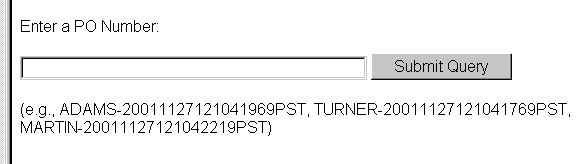
Text description of the illustration websvc1.gif
The requested PO is retrieved through the POFetcher Web Service and displayed in XML on your Internet Explorer Browser.
Figure 25-7 illustrates schematically XML DB Web Service application's calling sequence.
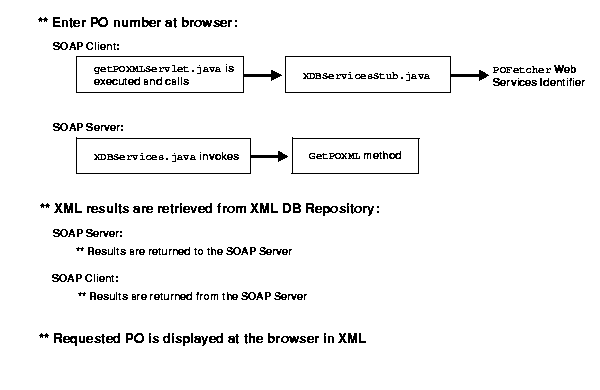
Here is full code listing for XDBServices.java. Its calling sequence was explained in the preceding paragraphs:
/* XDBServices.java: DESCRIPTION: The server Java bean that provides the XML DB web services to fetch a user-specified PO. MODIFIED (MM/DD/YYYY) Geoff Lee 07/15/2002 - Cleaned up for viewlet recording */ import java.sql.*; import java.io.*; import java.util.Hashtable; import oracle.jdbc.driver.*; import oracle.sql.*; import oracle.xdb.XMLType; public class XDBServices { static String conStr = "jdbc:oracle:oci8:@"; static String user = "scott"; static String pass = "tiger"; static String qryXMLStr = "select value(x) from purchaseorder x where existsNode(value(x),'/PurchaseOrder[Reference=\"PO_NUMBER\"]') = 1 "; static String qryStr = "select x.transform(xdburitype('/public/SCOTT/xsl/po.xsl').getXML()) from purchaseorder x where existsNode(value(x),'/PurchaseOrder[Reference=\"PO_NUMBER\"]') = 1 "; public String getPOFromNumber (String PONumber) throws Exception { String res = null; XMLType xt = null; XMLType xt1 = null; try{ // Replace the PO_NUMBER placeholder with the input int po_start = qryStr.indexOf ("PO_NUMBER"); String poQryStr = new StringBuffer(qryStr).replace(po_start, po_start + 9, PONumber).toString(); System.out.println("poQryStr="+ poQryStr); System.out.println("Driver registering..."); DriverManager.registerDriver(new oracle.jdbc.driver.OracleDriver()); System.out.println("Driver registered"); System.out.println("Connecting..."); Connection conn = DriverManager.getConnection(conStr, user, pass); Hashtable map = (Hashtable) ((OracleConnection)conn).getTypeMap (); map.put ("SYS.XMLTYPE", Class.forName ("oracle.xdb.XMLTypeFactory")); System.out.println("Connection obtained"); System.out.println("Statement preparing..."); OraclePreparedStatement stmt = (OraclePreparedStatement)conn.prepareStatement (poQryStr); System.out.println("Statement prepared"); System.out.println("Query executing..."); ResultSet rset = stmt.executeQuery(poQryStr); System.out.println("Query executed"); OracleResultSet orset = (OracleResultSet) rset; System.out.println("ResultSet casted"); while (orset.next()) { //retrieve PurchaseOrder xml documnet from database System.out.println("Generating XMLType object ..."); xt = (XMLType)orset.getObject(1); res = xt.getStringVal(); System.out.println("Print out xt as String ..."); System.out.println(res); System.out.println("##Results printed"); } //close the result set, statement, and the connection rset.close(); stmt.close(); conn.close(); } catch( Exception e ) { e.printStackTrace(System.out); } return res; } // // This method returns the PO in XML format // public String getPOXML (String PONumber) throws Exception { String res = null; XMLType xt = null; XMLType xt1 = null; try{ // Replace the PO_NUMBER placeholder with the input int po_start = qryXMLStr.indexOf ("PO_NUMBER"); String poQryStr = new StringBuffer(qryXMLStr).replace(po_start, po_start + 9, PONumber).toString(); System.out.println("poQryStr="+ poQryStr); System.out.println("Driver registering..."); DriverManager.registerDriver(new oracle.jdbc.driver.OracleDriver()); System.out.println("Driver registered"); System.out.println("Connecting..."); Connection conn = DriverManager.getConnection(conStr, user, pass); Hashtable map = (Hashtable) ((OracleConnection)conn).getTypeMap (); map.put ("SYS.XMLTYPE", Class.forName ("oracle.xdb.XMLTypeFactory")); System.out.println("Connection obtained"); System.out.println("Statement preparing..."); OraclePreparedStatement stmt = (OraclePreparedStatement)conn.prepareStatement (poQryStr); System.out.println("Statement prepared"); System.out.println("Query executing..."); ResultSet rset = stmt.executeQuery(poQryStr); System.out.println("Query executed"); OracleResultSet orset = (OracleResultSet) rset; System.out.println("ResultSet casted"); while (orset.next()) { //retrieve PurchaseOrder xml documnet from database System.out.println("Generating XMLType object ..."); xt = (XMLType)orset.getObject(1); res = xt.getStringVal(); System.out.println("Print out xt as String ..."); System.out.println(res); System.out.println("##Results printed"); } //close the result set, statement, and the connection rset.close(); stmt.close(); conn.close(); } catch( Exception e ) { e.printStackTrace(System.out); } return res; } }
Here is the detailed listing of getPOXMLServlet.java:
/* GetPOServlet.java: DESCRIPTION: The Java servlet that 1. Accepts a user-specified PO number 2. Calls the client Java bean of the web service 3. Display the PO fetched from the XML DB by the 'POFetched' web service */ import javax.servlet.*; import javax.servlet.http.*; import java.io.*; import java.util.*; import XDBServicesStub; public class GetPOServlet extends HttpServlet { private static final String CONTENT_TYPE = "text/html; charset=windows-1252"; public void init(ServletConfig config) throws ServletException { super.init(config); } public void doGet(HttpServletRequest request, HttpServletResponse response) throws ServletException, IOException { String PONumber = ""; String poResult = ""; try { PONumber = request.getParameter("PONumberSelect"); XDBServicesStub poBean = new XDBServicesStub(); poResult = poBean.GetPO(PONumber); } catch(Exception e) { e.printStackTrace(); } response.setContentType(CONTENT_TYPE); PrintWriter out = response.getWriter(); out.println(poResult); out.close(); } public void doPost(HttpServletRequest request, HttpServletResponse response) throws ServletException, IOException { String PONumber = ""; String poResult = ""; try { PONumber = request.getParameter("PONumberSelect"); XDBServicesStub poBean = new XDBServicesStub(); poResult = poBean.GetPO(PONumber); } catch(Exception e) { e.printStackTrace(); } response.setContentType(CONTENT_TYPE); PrintWriter out = response.getWriter(); out.println(poResult); out.close(); } }