| Oracle® Database Net Services Administrator's Guide 11g Release 1 (11.1) Part Number B28316-01 |
|
|
View PDF |
| Oracle® Database Net Services Administrator's Guide 11g Release 1 (11.1) Part Number B28316-01 |
|
|
View PDF |
This chapter introduces the various administration tools of Oracle Net Services. It discusses the main administration applications, Oracle Enterprise Manager and Oracle Net Manager. It also introduces the command-line control utilities.
This chapter contains these topics:
Oracle Net Services provides the following tools to help you perform configuration and administrative tasks:
Oracle Enterprise Manager enables you to configure Oracle Net Services for any Oracle home across multiple file systems. It also provides common administration functions for listeners. Oracle Enterprise Manager provides an integrated environment for configuring and managing Oracle Net Services.
You can use Oracle Enterprise Manager to configure and administer the following from multiple Oracle homes:
Listeners: Configure listeners to receive client connections.
Naming: Define simple names, connect identifiers, and map them to connect descriptors to identify the network location and identification of a service. Oracle Net Manager supports configuration of connect descriptors in local tnsnames.ora files or a centralized directory service.
File Location: Change the file location of the Oracle home.
See Also:
Oracle Enterprise Manager documentation set and online Help for information about using Oracle Enterprise ManagerAccessing the Net Services Administration Page
To access the Net Services Administration page:
From the Login to Database page, enter the database credentials, and then click Login.
The Database page appears.
In the General section, click the listener.
The Listener Home page appears.
In the Related Links section, click Net Services Administration.
The Net Services Administration page appears.
Select an Oracle home location for network configuration files.
From the Administer list, select one of the following options:
Listeners
Directory Naming
Local Naming
File Location
Click Go.
If you selected Listeners, Directory Naming, or Local Naming, then the Net Services Administration: Host Login page appears.
Enter the username and password credentials for the computer, and then click Login.
If you selected Directory Naming, then the Net Services Administration: Directory Server Login page appears.
In the User DN field, enter an authorized user that has access to the directory.
If you want to add or modify entries, then enter a directory administrator user that has been given add and modify privileges in the form of a distinguished name. c=US,o=ACME,ou=admin,cn=scott, for example, is the DN for an administrator named Scott.
In the Password field, enter the password for the user.
Click Login.
Oracle Net Manager enables you to configure Oracle Net Services for an Oracle home on a local client or server host.
You can use Oracle Net Manager to configure the following network components:
Naming: Define simple names, connect identifiers, and map them to connect descriptors to identify the network location and identification of a service. Oracle Net Manager supports configuration of connect descriptors in local tnsnames.ora files or a centralized directory service.
Naming Methods: Configure the different ways in which connect identifiers are resolved into connect descriptors.
Profiles: Configure preferences for enabling and configuring Oracle Net features on the client or server.
Listeners: Create and configure listeners to receive client connections.
This section introduces you to the features of Oracle Net Manager. However, the primary documentation for using Oracle Net Manager is the accompanying online Help. This section contains these topics:
You can start Oracle Net Manager using the Oracle Enterprise Manager Console or as an independent application.
To start Oracle Net Manager from the Oracle Enterprise Manager console, on the Oracle Enterprise Manager console, choose Tools > Service Management > Oracle Net Manager.
To start Oracle Net Manager as standalone application:
On UNIX, run netmgr from $ORACLE_HOME/bin
On Windows, choose Start > Programs > Oracle - HOME_NAME >Configuration and Migration Tools > Net Manager.
The Oracle Net Manager interface includes a toolbar and various menu options, as well as property sheets for configuring network components.
The navigator pane provides a tree view of network objects and the objects they contain, organized in hierarchies of folders. You can expand and contract the folders to monitor or manage objects such as connect identifiers, listeners, and profiles. Right-click an object to make changes to it.
Table 6-1 lists the main folders in the navigator pane.
Table 6-1 Oracle Net Manager Navigator Pane Folders
| Option | Description |
|---|---|
|
Local |
Displays networking elements configured in local configuration files:
|
|
Directory |
Displays connect identifiers configured in a directory server |
The Oracle Net Manager wizards provide step-by-step guidance for tasks that require many steps. The wizards simplify complex tasks by guiding you through the task in manageable steps. The wizards are not intended to provide all configuration options. Once you have completed a task with a wizard, use other components of Oracle Net Manager to modify the configuration.
The following topics describe the Oracle Net Manager wizards:
The Net Service Name Wizard guides you through creating a basic net service name in a directory server or a tnsnames.ora file.
To start the Net Service Name Wizard to create net service names:
In the navigator pane, choose Directory or Local > Service Naming.
Choose plus (+) from the toolbar, or choose Edit > Create from the menu bar.
Figure 6-1 Opening Page of the Net Service Name Wizard
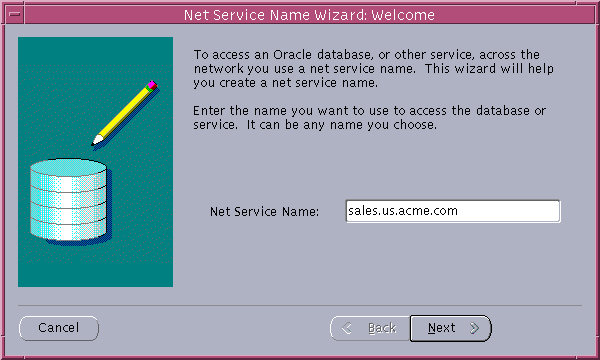
See Also:
Oracle Net Manager online Help for detailed information about using the Net Service Name Wizard to create a net service name.Directory Server Migration Wizard
If a tnsnames.ora file already exists, its net service names can be exported to a directory server with the Directory Server Migration Wizard.
To start the Directory Server Migration Wizard, choose Command > Directory > Export Net Service Names in the Oracle Net Manager menu bar.
Figure 6-2 Opening Page of the Directory Server Migration Wizard
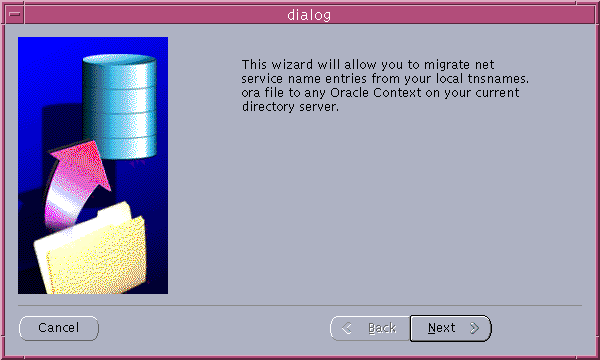
In Oracle Database 11g, much of the functionality previously only available in Oracle Net Manager has been integrated within Oracle Enterprise Manager. Oracle Enterprise Manager provides the ability to manage configuration for multiple Oracle homes across multiple file systems; Oracle Net Manager only enables you to manage configuration for one Oracle home on a local host computer. Table 6-2 describes the key differences between the tools.
Table 6-2 Key Differences Between Oracle Enterprise Manager and Oracle Net Manager
| User Interface Tool | Features |
|---|---|
|
Oracle Enterprise Manager |
|
|
Oracle Net Manager |
|
Oracle Net Configuration Assistant is provided to configure basic network components during installation, including:
Listener names and protocol addresses
Naming methods the client will use to resolve connect identifiers to connect descriptors
Net service names in a tnsnames.ora file
Directory server usage
Oracle Net Configuration Assistant runs automatically during software installation, as described in your Oracle installation guide.
It can also be run after installation in standalone mode to configure naming method usage, the listener, net service names in the tnsnames.ora file, and directory server usage in a similar way that is provided during installation.
To start Oracle Net Configuration Assistant:
On UNIX, run netca from $ORACLE_HOME/bin.
On Windows, choose Start > Programs > Oracle - HOME_NAME > Configuration and Migration Tools > Net Configuration Assistant.
See Also:
Oracle Net Configuration Assistant online HelpFigure 6-3 Opening Page of Oracle Net Configuration Assistant
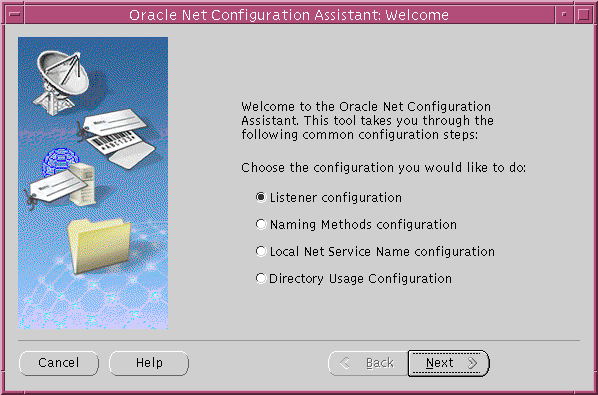
Table 6-3 describes the configuration options in the Welcome page:
Table 6-3 Oracle Net Configuration Assistant
| Option | Description |
|---|---|
|
Click to create modify, delete, or rename a listener. |
|
|
Click to configure this computer to resolve connect identifiers to connect descriptor through one or more of following naming methods:
|
|
|
Click to create, modify, delete, rename, or test connectivity of a connect descriptor stored in a local |
|
|
Click to configure a directory server for directory-enabled features. |
Oracle Net Services provides the following tools to help you start, stop, configure, and control each network component:
The Listener Control utility enables you to administer the listener. The basic syntax for this utility is as follows:
LSNRCTL command [listener_name]
For example, the following command starts a listener named lsnr:
LSNRCTL START lsnr
You can also issue Listener Control utility commands at the LSNRCTL> program prompt. To obtain the prompt, enter lsnrctl with no arguments at the operating system command line. When you run lsnrctl, the program is started. You can then enter the necessary commands from the program prompt.
For example:
lsnrctl LSNRCTL> START lsnr
See Also:
"Customizing Oracle Net Listener Configuration" for further information about the listener
Oracle Database Net Services Reference for further information about the Listener Control utility
The Oracle Connection Manager Control utility enables you to administer an Oracle Connection Manager. When you issue commands from the operating system, the basic syntax for this utility is as follows:
cmctl {command} [argument1. . . argumentN]instance_name} {-ppassword}
For example, the following command starts both the CMGW and the CMADMIN processes:
cmctl STARTUP -c cman1 -p my_credentials
You can also issue Oracle Connection Manager utility commands at the CMCTL> program prompt. To obtain the prompt, enter cmctl with no arguments at the operating system command line. When you run cmctl, the program is opened. You can then enter the necessary commands from the program prompt.
For example:
cmctl CMCTL> STARTUP
Note:
Before issuingSTARTUP, you must issue the ADMINISTER command to choose an instance to start.See Also:
"Oracle Connection Manager Architecture" for an overview of the Oracle Connection Manager processes
Oracle Database Net Services Reference for a complete description of Oracle Connection Manager Control utility commands
Network configuration and administration tasks are described throughout this guide. Table 6-4 lists the common tasks, the tools associated with them, and points you to the topic in the guide that describes the task.
Table 6-4 Common Tasks for Configuring and Administering Oracle Net Services
| Task | Tools to Perform Task | See Also |
|---|---|---|
|
Configuring Directory Server for Oracle Net Usage |
|
|
|
Configure directory server usage. |
Oracle Internet Directory Configuration Assistant |
Oracle Internet Directory Administrator's Guide |
|
Add users to the |
|
"Administering the OracleNetAdmins Group" |
|
Authenticate with the directory. |
Oracle Enterprise Manager Oracle Net Manager |
Online Help in Oracle Enterprise Manager Choose Directory > Service Naming > How To > Change the Oracle Context in the online Help for Oracle Net Manager |
|
Change the Oracle Context. |
Oracle Net Manager |
Online Help in Oracle Enterprise Manager Choose Directory > Service Naming > How To > Set Authentication Credentials in the online Help for Oracle Net Manager |
|
Configuring Naming Methods |
|
|
|
Configure the local naming method. |
Oracle Enterprise Manager Oracle Net Manager Oracle Net Configuration Assistant |
"Configuring the Local Naming Method" |
|
Configure the directory naming method. |
Oracle Enterprise Manager Oracle Net Manager |
"Configuring the Directory Naming Method" |
|
Configure the easy connect naming method. |
Oracle Net Manager |
"Using the Easy Connect Naming Method" |
|
Configure external naming methods. |
Oracle Net Manager |
"Configuring External Naming Methods" |
|
Migrating to Directory Naming |
|
|
|
Export from |
Oracle Enterprise Manager Oracle Net Manager |
"Exporting Net Service Names from a tnsnames.ora File" |
|
Configuring Profiles |
|
|
|
Prioritize naming methods. |
Oracle Net Manager Oracle Net Configuration Assistant |
|
|
Configure a default domain that is automatically appended to any unqualified net service name. |
Oracle Net Manager Oracle Net Configuration Assistant |
"Configuring a Default Domain for Clients" |
|
Route connection requests. |
Oracle Net Manager Oracle Net Configuration Assistant |
|
|
Configure access control. |
Oracle Net Manager |
"Configuring Database Access Control" |
|
Configure an authentication method available with Oracle Advanced Security. |
Oracle Net Manager |
"Configuring Oracle Advanced Security" Choose Oracle Advanced Security > How To in the online help See Also: Oracle Database Advanced Security Administrator's Guide |
|
Configure connect request timeouts. |
Manual Configuration |
|
|
Configuring Listeners |
|
|
|
Configure listening protocol addresses. |
Oracle Enterprise Manager Oracle Net Manager Oracle Net Configuration Assistant |
"Configuring Listening Protocol Addresses" |
|
Configure dynamic service registration. |
Automatic |
"Configuring Service Registration" |
|
Configure static service registration. |
Oracle Enterprise Manager Oracle Net Manager |
"Configuring Static Service Information" |
|
Configure password authentication. |
Oracle Enterprise Manager Oracle Net Manager |
"Configuring Passwords for Oracle Net Listener" |
|
Configure connect request timeouts. |
Manual Configuration |
|
|
Administering Listeners |
|
|
|
Start and stop listeners. |
Listener Control Utility |
"Starting and Stopping a Listener" |
|
View registered information. |
Listener Control Utility |
"Monitoring Services of a Listener" |
|
Configuring Oracle Connection Manager |
|
|
|
Configure session multiplexing. |
Manual Configuration |
"Enabling Session Multiplexing" |
|
Configure access control. |
Manual Configuration |
|