Setting Thresholds
To set a threshold
- Select a node, cluster, or group in the main window's node area.
- Click on the Threshold buttonin the work area.
- Select a metric category.
- Select the specific metrics for monitoring from the list.
- Set the value of the threshold.
- Set the rearm point. The rearm point occurs when the metric drops a
specified amount below the threshold. If it recrosses the threshold after
rearming, another alert will be sent.
These are the metric categories displayed in the threshold work area:
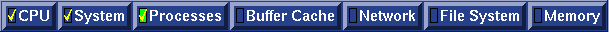
 CPU
CPU
 System
System
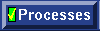 Processes
Processes
 Buffer Cache
Buffer Cache
 Network
Network
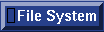 File System
File System
 Memory
Memory
Selecting the  More button for a specific metric opens another dialog box for
advanced settings (notification methods and
additional information.
More button for a specific metric opens another dialog box for
advanced settings (notification methods and
additional information.
Back to the User's Guide home page
![]()
![]() More button for a specific metric opens another dialog box for
advanced settings (notification methods and
additional information.
More button for a specific metric opens another dialog box for
advanced settings (notification methods and
additional information.