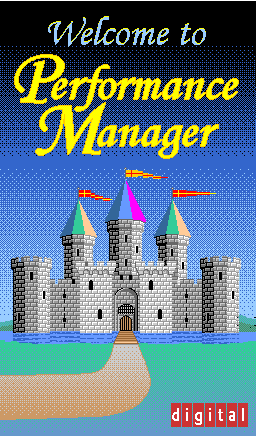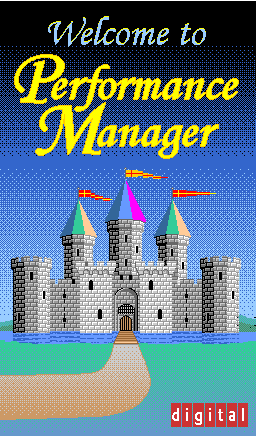
When you start Performance Manager, a splash screen, or identity window, appears. This is an animation of a knight on horseback entering a castle. Once the knight enters the castle, the splash screen closes and the main window opens. If you wish to start your tasks more quickly by skipping the splash screen and opening the main window directly, you may. To do so, use this option at the command line prompt when you start Performance manager:
# pmgr -f