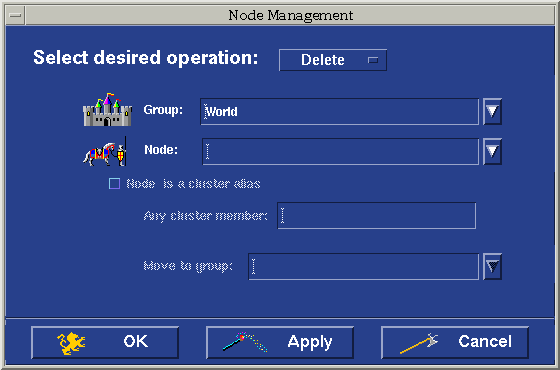
Select Delete from the option menu.
Click in the Group field and type the name of the group to be deleted, or choose the group from the drop-down list.
Click on Apply or OK.
Deleting a group removes it from the main window's nodes area, and all nodes and clusters in that group will also be removed.
To delete a group:
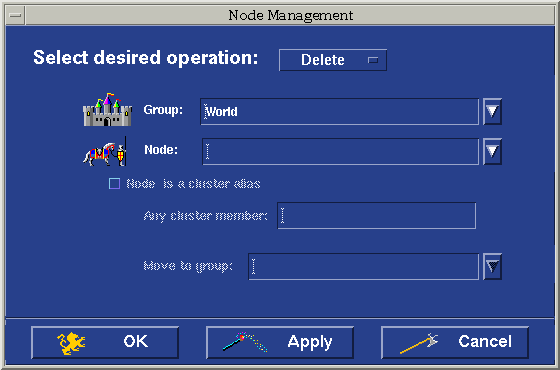
Select Delete from the option menu.
Click in the Group field and type the name of the group to be deleted, or choose the group from the drop-down list.
Click on Apply or OK.