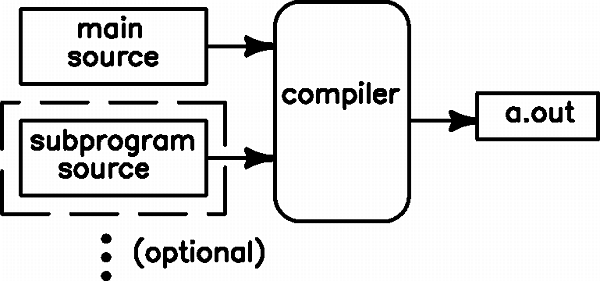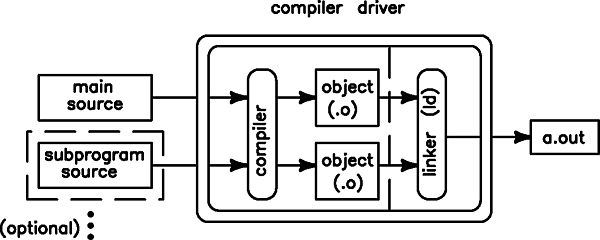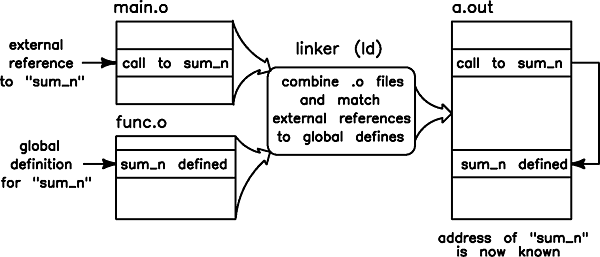|
This chapter describes the process of compiling and linking a program.
|
||||||||
| Compiling Programs on HP-UX: An Example | ||||||||
|
To create an executable program, you compile
a source file containing a main program. For
example, to compile an ANSI C program named
$ cc -Aa sumnum.c
The compiler displays status, warning, and
error messages to standard error output
( $ a.out Enter a number: 4 Sum 1 to 4: 10
The process is essentially the same for all
HP-UX compilers. For instance, to compile and
run a similar FORTRAN program named
$ f90 sumnum.f
//Compile and link sumnum.f.
... //The compiler displays any messages here.
$ a.out
//Run the program.
...
//Output from the program is displayed here.
Program source can also be divided among
separate files. For example,
$ cc -Aa main.c func.c main.c: func.c:
Notice that #include <stdio.h>
/* contains standard I/O defs */
int
sum_n( int n )
/* sum numbers from n to 1
*/
{
int
sum = 0;
/* running total; initially 0 */
for (; n >= 1; n--)
/* sum from n to 1
*/
sum += n;
/* add n to sum
*/
return sum;
/* return the value of sum
*/
}
main()
/* begin main program
*/
{
int
n;
/* number to input from user
*/
printf("Enter a number: ");
/* prompt for number
*/
scanf("%d", &n);
/* read the number into n
*/
printf("Sum 1 to %d: %d\\n", n, sum_n(n)); /* display the sum */
}
Generally speaking, the compiler reads one or
more source files, one of which contains a
main program, and outputs an executable
Figure 1: High-level View of the Compiler
Looking "Inside" a Compiler
On the surface, it appears as though an HP-UX
compiler generates an
Figure 2: Looking "inside" a Compiler summarizes how a compiler driver works. Figure 2: Looking "Inside" a Compiler
The C, aC++, and Fortran90 compilers provide
the An object file is basically a file containing machine language instructions and data in a form that the linker can use to create an executable program. Each routine or data item defined in an object file has a corresponding symbol name by which it is referenced. A symbol generated for a routine or data definition can be either a local definition or global definition. Any reference to a symbol outside the object file is known as an external reference. To keep track of where all the symbols and external references occur, an object file has a symbol table. The linker uses the symbol tables of all input object files to match external references to global definitions. Local Definitions
A local definition is a definition of a
routine or data that is accessible only
within the object file in which it is
defined. Such a definition cannot be accessed
from another object file. Local definitions
are used primarily by debuggers, such as
A global definition is a definition of a
procedure, function, or data item that can be
accessed by code in another object file. For
example, the C compiler generates global
definitions for all variable and function
definitions that are not An external reference is an attempt by code in one object file to access a global definition in another object file. A compiler cannot resolve external references because it works on only one source file at a time. Therefore, the compiler simply places external references in an object file's symbol table; the matching of external references to global definitions is left to the linker or loader. Compiler-Linker Interaction
As described in Looking "inside" a
Compiler , the compilers automatically
call the linker to create an executable file.
To see how the compilers call
For example, compiling a C program to produce an IPF 32-bit share-bound application, produces the output below: $ cc -v main.c func.c -lm main.c: /opt/ansic/lbin/ecom -ia64abi all -architecture 32 -ext on -lang c \ -exception off -sysdir /usr/include - inline_power 1 -link_type dynamic \ -fpeval float - tls_dyn on -target_os 11.23 --sys_include /usr/include \ -D__hpux -D__unix -D__ia64=1 -D_BIG_ENDIAN=1 -D_ILP32 -D__HP_cc=60200 \ -D__STDC_EXT__ -D_HPUX_SOURCE -D_INCLUDE_LONGLONG -D_INLINE_ASM \ -D_BIND_LIBCALLS -D_Math_errhandling=MATH_ERREXCEPT -D_FLT_EVAL_METHOD=O \ -ucode hdriver=optlevel%1% -plusolistoption -O106const! -plusolistoption \ -O113moderate! -plusooption -Oq01,al,ag,cn,sz,ic,vo,Mf,Po,es,rs,Rf,Pr,sp,\ in,cl,om,vc,pi,fa,pe,rr,pa,pv,nf,cp,1x,Pg,ug,1u,lb,uj,dn,sg,pt,kt,em,np,ar,\ rp,dl,fs,bp,wp,pc,mp,1r,cx,cr,pi,so,Rc,fa,ft,fe,ap,st,lc,Bl,sr,ib,pl,sd,ll,\ rl,dl,Lt,ol,fl,lm,ts,rd,dp,If! main.c func.c: /opt/ansic/lbin/ecom -ia64abi all -architecture 32 -ext on -lang c \ -exception off -sysdir /usr/include - inline_power 1 -link_type dynamic \ -fpeval float - tls_dyn on -target_os 11.23 --sys_include /usr/include \ -D__hpux -D__unix -D__ia64=1 -D_BIG_ENDIAN=1 -D_ILP32 -D__HP_cc=60200 \ -D__STDC_EXT__ -D_HPUX_SOURCE -D_INCLUDE_LONGLONG -D_INLINE_ASM \ -D_BIND_LIBCALLS -D_Math_errhandling=MATH_ERREXCEPT -D_FLT_EVAL_METHOD=O \ -ucode hdriver=optlevel%1% -plusolistoption -O106const! -plusolistoption \ -O113moderate! -plusooption -Oq01,al,ag,cn,sz,ic,vo,Mf,Po,es,rs,Rf,Pr,sp,\ in,cl,om,vc,pi,fa,pe,rr,pa,pv,nf,cp,1x,Pg,ug,1u,lb,uj,dn,sg,pt,kt,em,np,ar,\ rp,dl,fs,bp,wp,pc,mp,1r,cx,cr,pi,so,Rc,fa,ft,fe,ap,st,lc,Bl,sr,ib,pl,sd,ll,\ rl,dl,Lt,ol,fl,lm,ts,rd,dp,If! func.c LPATH=/usr/lib/hpux32:/opt/langtools/lib/hpux32 /usr/ccs/bin/ld -o a.out -u__exit -umain main.o func.o -lm -lc removing /var/tmp/AAAa02486
This example shows that the
The next-to-last line in the above example is
the command line that the compiler used to
invoke the linker,
On PA-RISC systems, the same compile command invokes the PA32 linker. The output is shown below. $ cc -Aa -v main.c func.c -lm cc: CCOPTS is not set. main.c: /opt/langtools/lbin/cpp.ansi main.c /var/tmp/ctmAAAa10102 \ -D__hp9000s700 -D__hp9000s800 -D__hppa -D__hpux \ -D__unix -D_PA_RISC1_1 cc: Entering Preprocessor. /opt/ansic/lbin/ccom /var/tmp/ctmAAAa10102 main.o -O0 -Aa func.c: /opt/langtools/lbin/cpp.ansi func.c /var/tmp/ctmAAAa10102 \ -D__hp9000x700 -D__hp9000s800 -D__hppa -D__hpux \ -D__unix -D_PA_RISC1_1 cc: Entering Preprocessor. /opt/ansic/lbin/ccom /var/tmp/ctmAAAa10102 func.o -O0 -Aa cc: LPATH is /usr/lib/pa1.1:/usr/lib:/opt/langtools/lib: /usr/ccs/bin/ld /opt/langtools/lib/crt0.o -u main main.o func.o -lm -lc cc: Entering Link editor.
The next-to-last line in the above example is
the command line the compiler used to invoke
the PA32 mode linker,
For PA64 and
IPF executables, the startup functions are
handled by the dynamic loader. In most cases,
the |
||||||||
| Linking Programs on HP-UX | ||||||||
|
The HP-UX linker,
In the C program example, (see Compiling Programs on HP-UX:
An Example )
The linker ( Figure 3: Matching the External Reference to sum_n
If the linker ( $ cc -Aa main.c ld: Unsatisfied symbol "func1" in file main.o 1 errors. The crt0.o Startup File
Notice that in the PA32 example in Compiler-Linker
Interaction the first object file on the
linker command line is
The linker uses four startup files:
If the
PA-RISC
ONLY: If the linker option
For details on startup files, see crt0(3). The Program's Entry Point
For archive-bound (using the
The a.out File
The information contained in the resulting
Magic Numbers (PA-RISC ONLY) In 32-bit mode, the linker records a magic number with each executable program that determines how the program should be loaded. There are three possible values for an executable file's magic number:
By default, the linker creates executables
whose magic number is
Table 1: 32-bit Mode Magic Number Linker Options
An executable file's magic number can also be
changed using the
In 64-bit mode, the linker sets the magic
number to the predefined type for ELF object
files ( File Permissions
If linker errors do not occur, the linker
gives the $ umask
022
$ ls -l a.out
-rwxr-xr-x
1 michael
users
74440 Apr
4 14:38 a.out
|
||||||||
| Linking with Libraries | ||||||||
|
In addition to matching external references
to global definitions in object files, the
linker ( Library Naming Conventions By convention, library names have the form:
Typically, library names are referred to
without the suffix. For instance, the
standard C library is referred to as
Default Libraries
A compiler driver automatically specifies
certain default libraries when it invokes
$ cc -Aa -v main.c func.c
...
/usr/ccs/bin/ld -o a.out -u__exit -umain main.o func.o -lc
cc: informational note 413: Entering Link editor.
Similarly, the Series 700/800 Fortran90
compiler automatically links with the
$ f90 -v sumnum.f ... /usr/ccs/bin/ld -x /opt/langtools/lib/crt0.o \ sumnum.o -lcl -lisamstub -lcThe Default Library Search Path
By default,
If the
The default order can be overridden with the
Link Order
The linker searches libraries in the order in
which they are specified on the command line
- the link order. Link order
is important in that a library containing an
external reference to another library must
precede the library containing the
definition. This is why Note
If multiple definitions of a symbol occur in
the specified libraries, |
||||||||
| Running the Program | ||||||||
|
An executable file is created after the program has been compiled and linked. The next step is to run or load the program. Loading Programs: exec
When you run an executable file created by
For details on Binding Routines to a Program
Since shared library routines and data are
not actually contained in the
The dynamic loader binds only those symbols
that are reachable during the execution of
the program. This is similar to how archive
libraries are treated by the linker; namely,
Deferred Binding is the Default To accelerate program startup time, routines in a shared library are not bound until referenced. (Data items are always bound at program startup.) This deferred binding of shared library routines distributes the overhead of binding across the execution time of the program and is especially expedient for programs that contain many references that are not likely to be executed. In essence, deferred binding is similar to demand-loading. |
||||||||
| Linker Thread-Safe Features | ||||||||
|
The dynamic loader (dld) and its
application interface library
( Also, the linker toolset provides thread local storage support in:
Thread local storage (also called thread-specific data) is data specific to a thread. Each thread has its own copy of the data item. Note
Use of the For More Information:
Shared library loading and unloading in multi-threaded applications |