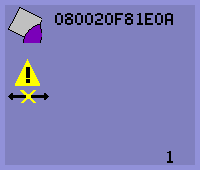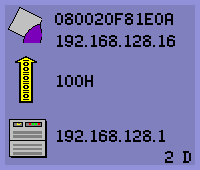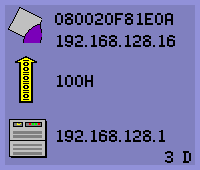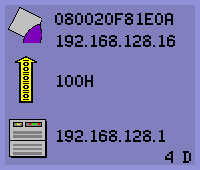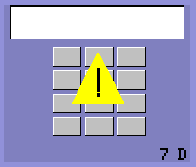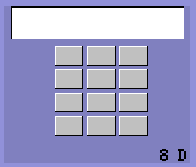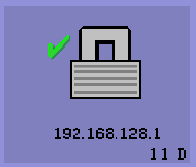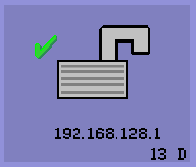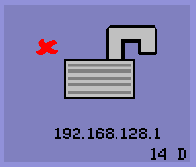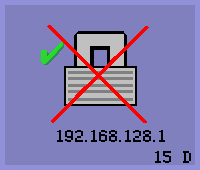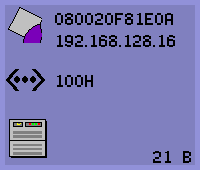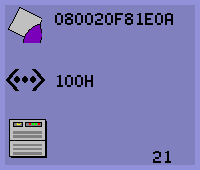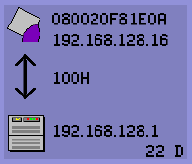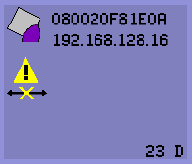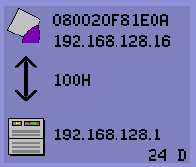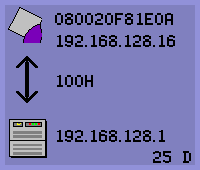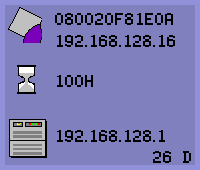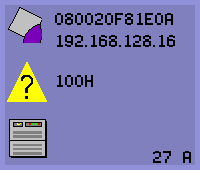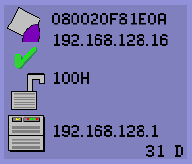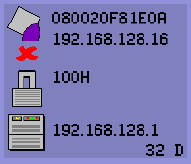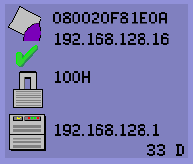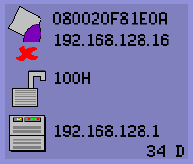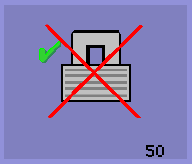Keyword(s):Sun Ray, Sunray, DTU, OSD, Screen, Display, Icon, State, Code, DHCP, Error, Firmware, Server, Authentication, Upstream, Downstream, Encryption
This document describes the most important On Screen Display (OSD) icons if you are running the Sun Ray Server Software 2.0. The OSD icons display a rectangle containing symbols and a numeric error code followed by an alphanumeric DHCP state code in the lower-right corner.
DHCP State Codes
DHP State Codes | Meaning |
A | DCHP only provided IP address with no additional parameters. |
B | DCHP provided IP address, subnet mask, and router, but Sun Ray vendor-specific parameters are missing. |
C | DHCP provided IP address and Sun Ray vendor-specific parameters, but subnet mask and router are missing. |
D | DHCP provided all expected parameters. |
Icon Codes
Icon Code | Meaning |
1 | Sun Ray unit is starting up and is waiting for ethernet link (check all cables, probably a loose contact)
|
2 | Sun Ray unit is downloading new firmware
|
3 | Sun Ray unit is storing new firmware in its flash memory
|
4 | Either the download or storage of new firmware has failed
|
5 | There is no session to connect with the Sun Ray |
6 | The server is denying access to the Sun Ray |
7 | Local pin entry to the smart card has failed
|
8 | In local smartcard pin entry mode
|
9 | There is an over current condition on the USB bus, i.e., the total number of devices draws too much current. Consider using a powered hub. |
10 | RESERVED |
11 | Server is authenticated by the Sun Ray and the graphic/keyboard network connection is encrypted. This icon is part of the normal Sun Ray session connection sequence -- a successful session attachment will always show one of 11x, 12x, 13x or 14x (where x will be A or D) according to the crypto status of the session -- but it's supposed to vanish after a couple of seconds.
|
12 | The Sun Ray cannot authenticate the server but the graphic/keyboard network connection is still being encrypted. This icon is part of the normal Sun Ray session connection sequence -- a successful session attachment will always show one of 11x, 12x, 13x or 14x (where x will be A or D) according to the crypto status of the session -- but it's supposed to vanish after a couple of seconds.
|
13 | Server authenticated to the Sun Ray; network connection between Sun Ray and server not encrypted. This icon is part of the normal Sun Ray session connection sequence -- a successful session attachment will always show one of 11x, 12x, 13x or 14x (where x will be A or D) according to the crypto status of the session -- but it's supposed to vanish after a couple of seconds.
|
14 | Server not authenticated to the Sun Ray; graphic/keyboard network connection is not encrypted. This icon is part of the normal Sun Ray session connection sequence -- a successful session attachment will always show one of 11x, 12x, 13x or 14x (where x will be A or D) according to the crypto status of the session -- but it's supposed to vanish after a couple of seconds.
|
15 | The Sun Ray is refusing to talk to the server due to the server's refusal or inability to authenticate or encrypt the network connection.
|
16 | The Sun Ray USB bus is temporarily busy servicing a high-speed device, and the keyboard or mouse may not be responsive to user input.
|
17 | RESERVED |
18 | RESERVED |
19 | RESERVED |
20 | RESERVED |
21 | The Sun Ray unit is booting up and is waiting on DHCP IP address and parameter assignment.
|
22 | The Sun Ray unit is booting up and is now waiting for the initial connection to a Sun Ray server.
|
23 | The connection between the Sun Ray and the network is down. Check the network drop cable and (if the network drop cable is okay) the network switch.
|
24 | The Sun Ray has disconnected from the previous server.
|
25 | The Sun Ray is being redirected to a new server.
|
26 | The Sun Ray has connected to the server and is waiting for graphics traffic (this is the GNC state). See also SRDB 21962 (The Green Newt Cursor, or Icon 26 D, Stays on the Sun Ray[TM] Appliance)
|
27 | The Sun Ray is broadcasting to locate a Sun Ray server since either it was not provided with Sun Ray specific DHCP parameters or all of the specified servers are not responding.
|
28 | RESERVED |
29 | RESERVED |
30 | RESERVED |
31 | Network status display brought up by the user pressing all three audio keys. See also InfoDoc #48567 (Which Hot Keys are available in a Sun Ray Environment ?) The network link is up, the server is authenticated and graphics/keyboard are not encrypted. Sun Ray Security configuration: Server Authentication is On, Up/Downstream Encryption: Off
|
32 | Network status display brought up by the user pressing all three audio keys. See also InfoDoc #48567 (Which Hot Keys are available in a Sun Ray Environment ?) The network link is up, the server is not authenticated and graphics/keyboard are encrypted. Sun Ray Security configuration: Server Authentication: Off, Up- or Downstream encryption: On
|
33 | Network status display brought up by the user pressing all three audio keys. See also InfoDoc #48567 (Which Hot Keys are available in a Sun Ray Environment ?) The network link is up, the server is authenticated and graphics/keyboard are encrypted. Sun Ray Security configuration: Server Authentication: On, Up- or Downstream encryption: On
|
34 | Network status display brought up by the user pressing all three audio keys. See also InfoDoc #48567 (Which Hot Keys are available in a Sun Ray Environment ?) The network link is up, the server is not authenticated and graphics/keyboard are not encrypted. Sun Ray Security configuration: Server Authentication: Off, Up- or Downstream encryption: Off
|
35-49 | RESERVED |
50 | The server is refusing to talk to the Sun Ray due to the Sun Rays refusal or inability to authenticate or encrypt the network connection.
|
References:
Sun Ray[TM] Server Software 2.0 Administrator's Guide, section troubleshooting, subsection Understanding OSD.