Release 2 (9.2)
Part Number A96565-01
Home |
Book List |
Contents |
Index |
 Master Index |
 Feedback |
| Oracle9i Recovery Manager Reference Release 2 (9.2) Part Number A96565-01 |
|
RMAN Commands , 19 of 59
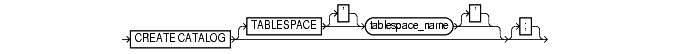
To create a schema for the recovery catalog. Typically, you create this schema in a separate recovery catalog database. The catalog is created in the default tablespace of the recovery catalog owner.
|
Note: In releases prior to 8.1.5, you created the recovery catalog schema by connecting to the recovery catalog database and executing the |
| See Also:
Oracle9i Recovery Manager User's Guide to learn how to create the recovery catalog |
CATALOG command-line option or the CONNECT CATALOG command, and the catalog database must be open. A connection to the target database is not required.RECOVERY_CATALOG_OWNER role, and also be granted space privileges in the tablespace where the recovery catalog tables will reside.SYS schema.
See Also:
|
The following UNIX shell script creates a user rman, grants rman the RECOVERY_CATALOG_OWNER role, then creates the recovery catalog in the schema rman.cattbs of the database rcat:
#!/usr/bin/tcsh # create user rman in recovery catalog database as catalog owner sqlplus 'SYS/change_on_install@rcat AS SYSDBA' <<EOF CREATE USER rman IDENTIFIED BY rman DEFAULT TABLESPACE cattbs QUOTA UNLIMITED ON cattbs; GRANT recovery_catalog_owner TO rman; EXIT EOF # connect to database as catalog owner and create catalog rman CATALOG rman/rman@rcat <<EOF CREATE CATALOG; EOF
|
 Copyright © 1996, 2002 Oracle Corporation. All Rights Reserved. |
|