| Oracle® Database SQL Reference 10g Release 1 (10.1) Part Number B10759-01 |
|
|
View PDF |
| Oracle® Database SQL Reference 10g Release 1 (10.1) Part Number B10759-01 |
|
|
View PDF |
The LIKE conditions specify a test involving pattern matching. Whereas the equality operator (=) exactly matches one character value to another, the LIKE conditions match a portion of one character value to another by searching the first value for the pattern specified by the second. LIKE calculates strings using characters as defined by the input character set. LIKEC uses Unicode complete characters. LIKE2 uses UCS2 code points. LIKE4 uses UCS4 code points.
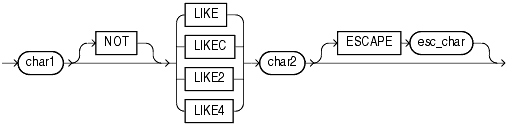
In this syntax:
char1 is a character expression, such as a character column, called the search value.
char2 is a character expression, usually a literal, called the pattern.
esc_char is a character expression, usually a literal, called the escape character.
If esc_char is not specified, then there is no default escape character. If any of char1, char2, or esc_char is null, then the result is unknown. Otherwise, the escape character, if specified, must be a character string of length 1.
All of the character expressions (char1, char2, and esc_char) can be of any of the datatypes CHAR, VARCHAR2, NCHAR, or NVARCHAR2. If they differ, then Oracle converts all of them to the datatype of char1.
The pattern can contain special pattern-matching characters:
An underscore (_) in the pattern matches exactly one character (as opposed to one byte in a multibyte character set) in the value.
A percent sign (%) in the pattern can match zero or more characters (as opposed to bytes in a multibyte character set) in the value. The pattern '%' cannot match a null.
You can include the actual characters % or _ in the pattern by using the ESCAPE clause, which identifies the escape character. If the escape character precedes the character % or _ in the pattern, then Oracle interprets this character literally in the pattern rather than as a special pattern-matching character. You can also search for the escape character itself by repeating it. For example, if @ is the escape character, then you can use @@ to search for @.
Table 6-12 describes the LIKE conditions.
| Type of Condition | Operation | Example |
|---|---|---|
x [NOT] LIKE y [ESCAPE 'z'] |
TRUE if x does [not] match the pattern y. Within y, the character % matches any string of zero or more characters except null. The character _ matches any single character. Any character can follow ESCAPE except percent (%) and underbar (_). A wildcard character is treated as a literal if preceded by the escape character. |
SELECT last_name FROM employees WHERE last_name LIKE '%A\_B%' ESCAPE '\'; |
To process the LIKE conditions, Oracle divides the pattern into subpatterns consisting of one or two characters each. The two-character subpatterns begin with the escape character and the other character is %, or _, or the escape character.
Let P1, P2, ..., Pn be these subpatterns. The like condition is true if there is a way to partition the search value into substrings S1, S2, ..., Sn so that for all i between 1 and n:
If Pi is _, then Si is a single character.
If Pi is %, then Si is any string.
If Pi is two characters beginning with an escape character, then Si is the second character of Pi.
Otherwise, Pi = Si.
With the LIKE conditions, you can compare a value to a pattern rather than to a constant. The pattern must appear after the LIKE keyword. For example, you can issue the following query to find the salaries of all employees with names beginning with R:
SELECT salary
FROM employees
WHERE last_name LIKE 'R%';
The following query uses the = operator, rather than the LIKE condition, to find the salaries of all employees with the name 'R%':
SELECT salary
FROM employees
WHERE last_name = 'R%';
The following query finds the salaries of all employees with the name 'SM%'. Oracle interprets 'SM%' as a text literal, rather than as a pattern, because it precedes the LIKE keyword:
SELECT salary
FROM employees
WHERE 'SM%' LIKE last_name;
Case is significant in all conditions comparing character expressions that the LIKE condition and the equality (=) operators. You can use the UPPER function to perform a case-insensitive match, as in this condition:
UPPER(last_name) LIKE 'SM%'
When you use LIKE to search an indexed column for a pattern, Oracle can use the index to improve performance of a query if the leading character in the pattern is not % or _. In this case, Oracle can scan the index by this leading character. If the first character in the pattern is % or _, then the index cannot improve performance because Oracle cannot scan the index.
This condition is true for all last_name values beginning with Ma:
last_name LIKE 'Ma%'
All of these last_name values make the condition true:
Mallin, Markle, Marlow, Marvins, Marvis, Matos
Case is significant, so last_name values beginning with MA, ma, and mA make the condition false.
Consider this condition:
last_name LIKE 'SMITH_'
This condition is true for these last_name values:
SMITHE, SMITHY, SMITHS
This condition is false for SMITH because the special underscore character (_) must match exactly one character of the last_name value.
The following example searches for employees with the pattern A_B in their name:
SELECT last_name
FROM employees
WHERE last_name LIKE '%A\_B%' ESCAPE '\';
The ESCAPE clause identifies the backslash (\) as the escape character. In the pattern, the escape character precedes the underscore (_). This causes Oracle to interpret the underscore literally, rather than as a special pattern matching character.
If a pattern does not contain the % character, then the condition can be true only if both operands have the same length. Consider the definition of this table and the values inserted into it:
CREATE TABLE ducks (f CHAR(6), v VARCHAR2(6));
INSERT INTO ducks VALUES ('DUCK', 'DUCK');
SELECT '*'||f||'*' "char",
'*'||v||'*' "varchar"
FROM ducks;
char varchar
-------- --------
*DUCK * *DUCK*
Because Oracle blank-pads CHAR values, the value of f is blank-padded to 6 bytes. v is not blank-padded and has length 4.